| Active TopicsSearchRegisterLogin |
| WIP (Work In Progress) | |
| |
  |
| Author | Message |
|
Sahrab
Midshipman 
Joined: 12 October 2011 Online Status: Offline Posts: 52 |
  Topic: another sword with better shading ? Topic: another sword with better shading ?Posted: 14 October 2011 at 12:14am |
|
heres a pic the shading is better i think but i didnt have a lighter gray and the line in the half is like supposed to be gems

|
|
 IP Logged IP Logged |
|
|
Delicious
Rear Admiral 
Joined: 18 January 2015 Online Status: Offline Posts: 273 |
  Posted: 14 October 2011 at 12:24am Posted: 14 October 2011 at 12:24am |
|
It's better but could still use tons of work. Also, why did you make two threads? Couldn't you edit your other one or post this there? Hard to track whether you improve or not if you're going to make a new thread for any change you do. You were suggested to look at reference, did you? Also, did you check out the link CELS provided for you in the previous thread (http://www.pixeljoint.com/forum/forum_posts.asp?TID=12686)? Has a ton of examples on how to make a successful looking sword in the pixel medium. Scroll down to Jalonso's post and take a look at them, then study the technique used as well as the design.Edited by Delicious - 14 October 2011 at 12:27am |
|
 IP Logged IP Logged |
|
|
Sahrab
Midshipman 
Joined: 12 October 2011 Online Status: Offline Posts: 52 |
  Posted: 14 October 2011 at 12:25am Posted: 14 October 2011 at 12:25am |
|
sorry im new :/
|
|
 IP Logged IP Logged |
|
|
Delicious
Rear Admiral 
Joined: 18 January 2015 Online Status: Offline Posts: 273 |
  Posted: 14 October 2011 at 12:28am Posted: 14 October 2011 at 12:28am |
|
It'll probably get merged, if not it's fine regardless. Just try keeping it in this topic. ;) |
|
 IP Logged IP Logged |
|
|
Sahrab
Midshipman 
Joined: 12 October 2011 Online Status: Offline Posts: 52 |
  Posted: 14 October 2011 at 12:30am Posted: 14 October 2011 at 12:30am |
|
ok thanks ;D
|
|
 IP Logged IP Logged |
|
|
Club Beuker
Commander 
Joined: 29 January 2007 Online Status: Offline Posts: 513 |
  Posted: 14 October 2011 at 2:07am Posted: 14 October 2011 at 2:07am |
|
Study this:
 Top: Yours Middle: Mine Bottom: Mine with AA See how much you can do with a little more effort. Edited by Club Beuker - 14 October 2011 at 5:12am |
|
|
Without me, it's just aweso
|
|
 IP Logged IP Logged |
|
|
Sahrab
Midshipman 
Joined: 12 October 2011 Online Status: Offline Posts: 52 |
  Posted: 14 October 2011 at 2:49am Posted: 14 October 2011 at 2:49am |
|
i know the shading is bad but i have alot of problems with colors and pallets
|
|
 IP Logged IP Logged |
|
|
Club Beuker
Commander 
Joined: 29 January 2007 Online Status: Offline Posts: 513 |
  Posted: 14 October 2011 at 3:22am Posted: 14 October 2011 at 3:22am |
|
Originally posted by Sahrab i know the shading is bad but i have alot of problems with colors and pallets Explain at what point you get stuck. Deciding for colors is just choosing colors. What to keep in mind is the colorwheel:  Opposing colors can strengthen eachother. Red - Green, Yellow - Blue, etc. Colors next to eachother are helpers. Also keep in mind that Blue is a cool color, Red is a warm one. For a palette, pick one color, then a highlight and a shading color. To achieve these you can shift hue or luminosity (enlighten, darken). Then pick another color, etc. etc. etc. Then clean up your colors. Some shading colors for one can be used as a sshading for others, or maybe as a highlight. Lose as much colors as possible, since a low color count rules! After that, you can think about ramping your colors. I would like to point to this thread for that: http://www.pixeljoint.com/forum/forum_posts.asp?TID=12156 |
|
|
Without me, it's just aweso
|
|
 IP Logged IP Logged |
|
|
Sahrab
Midshipman 
Joined: 12 October 2011 Online Status: Offline Posts: 52 |
  Posted: 14 October 2011 at 4:57am Posted: 14 October 2011 at 4:57am |
|
but im having a problem with gray cuz when i turn anything it either becomes green or blue or red even the slightest change
|
|
 IP Logged IP Logged |
|
|
Club Beuker
Commander 
Joined: 29 January 2007 Online Status: Offline Posts: 513 |
  Posted: 14 October 2011 at 5:11am Posted: 14 October 2011 at 5:11am |
|
That's a software issue. Which program are you using?
|
|
|
Without me, it's just aweso
|
|
 IP Logged IP Logged |
|
|
Sahrab
Midshipman 
Joined: 12 October 2011 Online Status: Offline Posts: 52 |
  Posted: 14 October 2011 at 5:14am Posted: 14 October 2011 at 5:14am |
|
graphicgale free i used grafx2 but didnt know how to import a pallete
|
|
 IP Logged IP Logged |
|
|
Club Beuker
Commander 
Joined: 29 January 2007 Online Status: Offline Posts: 513 |
  Posted: 14 October 2011 at 5:56am Posted: 14 October 2011 at 5:56am |
|
Originally posted by Sahrab graphicgale free i used grafx2 but didnt know how to import a pallete I'm not known with those. On the other hand if you say that your grays have a sub color.. make use of it. Since the sword is metal, you could use a grayish-blue for the steel. Pixel-art is also about improvisation. |
|
|
Without me, it's just aweso
|
|
 IP Logged IP Logged |
|
|
Sahrab
Midshipman 
Joined: 12 October 2011 Online Status: Offline Posts: 52 |
  Posted: 14 October 2011 at 6:51am Posted: 14 October 2011 at 6:51am |
|
what do you use ?
|
|
 IP Logged IP Logged |
|
|
Club Beuker
Commander 
Joined: 29 January 2007 Online Status: Offline Posts: 513 |
  Posted: 14 October 2011 at 6:51am Posted: 14 October 2011 at 6:51am |
|
Originally posted by Sahrab what do you use ? Photoshop, but just for the layers. |
|
|
Without me, it's just aweso
|
|
 IP Logged IP Logged |
|
|
Sahrab
Midshipman 
Joined: 12 October 2011 Online Status: Offline Posts: 52 |
  Posted: 14 October 2011 at 6:59am Posted: 14 October 2011 at 6:59am |
|
what do you mean layers ? like make a background then charecters and stuff ?
|
|
 IP Logged IP Logged |
|
|
Sahrab
Midshipman 
Joined: 12 October 2011 Online Status: Offline Posts: 52 |
  Posted: 14 October 2011 at 7:00am Posted: 14 October 2011 at 7:00am |
|
i made a mp5
 just a shape no shading just a shape no shading
|
|
 IP Logged IP Logged |
|
|
Club Beuker
Commander 
Joined: 29 January 2007 Online Status: Offline Posts: 513 |
  Posted: 14 October 2011 at 7:18am Posted: 14 October 2011 at 7:18am |
|
Originally posted by Sahrab what do you mean layers ? like make a background then charecters and stuff ? This explains what layers are: http://www.photoshopcafe.com/tutorials/layers/intro.htm |
|
|
Without me, it's just aweso
|
|
 IP Logged IP Logged |
|
|
seiseki
Seaman 
Joined: 18 February 2022 Online Status: Offline Posts: 15 |
  Posted: 14 October 2011 at 2:04pm Posted: 14 October 2011 at 2:04pm |
|
Originally posted by Sahrab
i made a mp5  just a shape no shading just a shape no shadingI assume it's not meant to look exactly like an mp5. But it looks too much like a fish with that stock, make the upper part completely straight to make it look more like a real gun. It's also a bit too long for a SMG which makes it look more like a rifle. The trigger looks like it's quite far from where your finger would be if you were gripping the handle. Also try using 1:2 or 1:3 lines instead of 1x1 lines. As a reference: 
edit: I meant 1:2 lines, for the handle and mag :> Edited by seiseki - 15 October 2011 at 3:20am |
|
 IP Logged IP Logged |
|
|
Sahrab
Midshipman 
Joined: 12 October 2011 Online Status: Offline Posts: 52 |
  Posted: 14 October 2011 at 11:54pm Posted: 14 October 2011 at 11:54pm |
|
thanks im goin to make it again with more detail
|
|
 IP Logged IP Logged |
|
|
Club Beuker
Commander 
Joined: 29 January 2007 Online Status: Offline Posts: 513 |
  Posted: 17 October 2011 at 1:18am Posted: 17 October 2011 at 1:18am |
|
seiseki isn't talking about more details, he's talking about the general shape. Forget about details, just make sure your basic shape is ok to start with.
|
|
|
Without me, it's just aweso
|
|
 IP Logged IP Logged |
|
|
mdog95
Commander 
Joined: 14 December 2017 Online Status: Offline Posts: 150 |
  Posted: 17 October 2011 at 5:28am Posted: 17 October 2011 at 5:28am |
|
If you're unfamiliar with the general shape of an object, try drawing it out with just black and white first.
|
|
 IP Logged IP Logged |
|
|
onek
Commander 
Joined: 19 May 2009 Online Status: Offline Posts: 416 |
  Posted: 17 October 2011 at 6:33am Posted: 17 October 2011 at 6:33am |
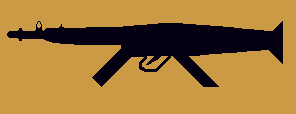
|
|
 IP Logged IP Logged |
|
|
Sahrab
Midshipman 
Joined: 12 October 2011 Online Status: Offline Posts: 52 |
  Posted: 18 October 2011 at 5:39am Posted: 18 October 2011 at 5:39am |
|
i like the final shape could use a little but AA
|
|
 IP Logged IP Logged |
|
|
onek
Commander 
Joined: 19 May 2009 Online Status: Offline Posts: 416 |
  Posted: 18 October 2011 at 6:37am Posted: 18 October 2011 at 6:37am |
|
sure .. but thats ur job ;P
|
|
 IP Logged IP Logged |
|
|
CELS
Commander 
Joined: 23 September 2022 Online Status: Offline Posts: 758 |
  Posted: 18 October 2011 at 7:54am Posted: 18 October 2011 at 7:54am |
|
Come on, onek. Don't be lazy.
Just add Sahrab's signature in the corner when you're finished. |
|
 IP Logged IP Logged |
|
|
Hapiel
Rear Admiral 
Joined: 30 June 2023 Online Status: Offline Posts: 3266 |
  Posted: 18 October 2011 at 7:56am Posted: 18 October 2011 at 7:56am |
|
Sahrab, what do you want to gain from this topic? Everybody is putting in real effort and all you do is post one-liners and discard artwork when people give tips!
|
|
 IP Logged IP Logged |
|
|
Friend
Commander 
Joined: 01 April 2015 Online Status: Offline Posts: 710 |
  Posted: 18 October 2011 at 10:29am Posted: 18 October 2011 at 10:29am |
|
Originally posted by Sahrab i like the final shape could use a little but AA |
|
 IP Logged IP Logged |
|
|
Delicious
Rear Admiral 
Joined: 18 January 2015 Online Status: Offline Posts: 273 |
  Posted: 18 October 2011 at 1:40pm Posted: 18 October 2011 at 1:40pm |
|
Sahrab, when are you going to take any advice into consideration? It just seems like a waste of a thread if all you are going to do is desregard any criticism given to you. Please finish that sword or atleast apply the criticism given before you move onto a new project...
Also, Onek just showed you to use reference and done a damn fine job with the real shape of an mp5. He's not looking for your criticism, and it's not his job to make it for you.
Originally posted by CELS Come on, onek. Don't be lazy. Just add Sahrab's signature in the corner when you're finished. Edited by Delicious - 18 October 2011 at 1:40pm |
|
 IP Logged IP Logged |
|
|
Sahrab
Midshipman 
Joined: 12 October 2011 Online Status: Offline Posts: 52 |
  Posted: 19 October 2011 at 12:27am Posted: 19 October 2011 at 12:27am |
|
i really do take your advices but have problems pixeling and delecious i dont have a sig or do i :O ?? and sorry everyone !!
|
|
 IP Logged IP Logged |
|
|
Sahrab
Midshipman 
Joined: 12 October 2011 Online Status: Offline Posts: 52 |
  Posted: 19 October 2011 at 5:28am Posted: 19 October 2011 at 5:28am |
|
and yeah im taking art classes so ill probally learn in these couple weeks
|
|
 IP Logged IP Logged |
|
|
Alex Pang
Commander 
Joined: 23 February 2025 Online Status: Offline Posts: 224 |
  Posted: 19 October 2011 at 6:08am Posted: 19 October 2011 at 6:08am |
|
Originally posted by Sahrab
and yeah im taking art classes so ill probally learn in these couple weeks You won't, they are going to tell you the same thing we told you here and then you are going to quit and say "sorry". |
|
 IP Logged IP Logged |
|
|
Sahrab
Midshipman 
Joined: 12 October 2011 Online Status: Offline Posts: 52 |
  Posted: 19 October 2011 at 6:29am Posted: 19 October 2011 at 6:29am |
|
im still setting up my programs and etc still dont have a color pallete <_<
|
|
 IP Logged IP Logged |
|
|
Sahrab
Midshipman 
Joined: 12 October 2011 Online Status: Offline Posts: 52 |
  Posted: 19 October 2011 at 8:21am Posted: 19 October 2011 at 8:21am |
|
ive been trying to incorperate my ideas further i changed the colors
but still the basic idea heres a pic due to the first sword being samurai jack reference i made shading like the one i saw on the cartoon when he sometimes thursts with the light being at the centre with a white beamish reflection 
|
|
 IP Logged IP Logged |
|
|
Sahrab
Midshipman 
Joined: 12 October 2011 Online Status: Offline Posts: 52 |
  Posted: 19 October 2011 at 8:22am Posted: 19 October 2011 at 8:22am |
|
why is it all blury ? its visible on imageshack and on my pc
|
|
 IP Logged IP Logged |
|
|
Kravvon Nar'roth
Seaman 
Joined: 05 March 2010 Online Status: Offline Posts: 39 |
  Posted: 19 October 2011 at 8:28am Posted: 19 October 2011 at 8:28am |
|
Looks like you saved it as a .jpg (which means that the file is compressed, hence the blurriness).
|
|
 IP Logged IP Logged |
|
|
Sahrab
Midshipman 
Joined: 12 October 2011 Online Status: Offline Posts: 52 |
  Posted: 19 October 2011 at 8:49am Posted: 19 October 2011 at 8:49am |
|
^ isnt jpeg the best one ? or was it something else ?
|
|
 IP Logged IP Logged |
|
|
Friend
Commander 
Joined: 01 April 2015 Online Status: Offline Posts: 710 |
  Posted: 19 October 2011 at 9:05am Posted: 19 October 2011 at 9:05am |
|
NOOOO!!!! NEVER and I repeat NEVER EVER save your pixel art as a .jpg!!!
ALWAYS save as either .png for static images, or .gif for animated pieces! saving as .jpg will ruin your pixel art every single time. |
|
 IP Logged IP Logged |
|
|
Sahrab
Midshipman 
Joined: 12 October 2011 Online Status: Offline Posts: 52 |
  Posted: 19 October 2011 at 9:14am Posted: 19 October 2011 at 9:14am |
|
got confused with jpg png
|
|
 IP Logged IP Logged |
|
|
Damian
Commander 
Joined: 24 February 2023 Location: United Kingdom Online Status: Offline Posts: 455 |
  Posted: 19 October 2011 at 1:31pm Posted: 19 October 2011 at 1:31pm |
|
Originally posted by Frost Butt
NOOOO!!!! NEVER and I repeat NEVER EVER save your pixel art as a .jpg!!! ALWAYS save as either .png for static images, or .gif for animated pieces! saving as .jpg will ruin your pixel art every single time. To expand on that, .jpg .jpeg isn't bad as such, for example its the standard file type used when taking pictures with most cameras(not all there are to many and would confuse the subject). Its a good format when you want to keep your files small and compressed, but the file type is lossy. It reduces file size but also in doing so reduces quality. It's fine for large resolutions where loss in quality isn't noticeable to the naked eye, but at a pixel level when doing pixel art it is very noticeable. Basically don't use it for pixel art. I'd recommend .png or .gif(the .gif file type only stores 256 colours, this a lot in pixel art terms, but not in other digital art. oh and it supports animation), neither file types are lossy and preserve every pixel just the way you placed them I hope I've helped your understanding of these file types. Again, .jpg .jpeg isn't bad, just not suitable for pixel art. |
|
 IP Logged IP Logged |
|
|
Sahrab
Midshipman 
Joined: 12 October 2011 Online Status: Offline Posts: 52 |
  Posted: 20 October 2011 at 4:51am Posted: 20 October 2011 at 4:51am |
|
i know about file types but just confused with names and choose jpg D:
|
|
 IP Logged IP Logged |
|
  |
||
Forum Jump |
You cannot post new topics in this forum You cannot reply to topics in this forum You cannot delete your posts in this forum You cannot edit your posts in this forum You cannot create polls in this forum You cannot vote in polls in this forum |
|