| Active TopicsSearchRegisterLogin |
| WIP (Work In Progress) | |
| |
  |
| Author | Message |
|
Shrub
Midshipman 
Joined: 22 January 2008 Location: United Kingdom Online Status: Offline Posts: 59 |
  Topic: My WIP Topic: My WIPPosted: 23 January 2008 at 11:34am |
|
Latest thing:
 Better self portrait. C&C? Edited by Shrub - 28 January 2008 at 5:29am |
|
 IP Logged IP Logged |
|
|
Larwick
Commander 
Joined: 18 July 2024 Online Status: Offline Posts: 4015 |
  Posted: 23 January 2008 at 12:18pm Posted: 23 January 2008 at 12:18pm |
|
Posting to let you know not to link your images, as it means people cannot use the click&zoom feature easily. I've edited your post for you.
|
|
 IP Logged IP Logged |
|
|
Shrub
Midshipman 
Joined: 22 January 2008 Location: United Kingdom Online Status: Offline Posts: 59 |
  Posted: 23 January 2008 at 1:49pm Posted: 23 January 2008 at 1:49pm |
|
Originally posted by Larwick Posting to let you know not to link your images, as it means people cannot use the click&zoom feature easily. I've edited your post for you. Okay, thanks. I'll use the Insert Image feature next time.  Anyone got some criticism for me? |
|
 IP Logged IP Logged |
|
|
jalonso
Admiral 
Joined: 29 November 2022 Online Status: Offline Posts: 13537 |
  Posted: 23 January 2008 at 2:19pm Posted: 23 January 2008 at 2:19pm |
|
Try to work on eliminating the obvious tile overlaps.
I find this color count somewhat unrealistic too. You chose all these shades by hand? To be pixelart you have to, k.  |
|
|
|
|
 IP Logged IP Logged |
|
|
Shrub
Midshipman 
Joined: 22 January 2008 Location: United Kingdom Online Status: Offline Posts: 59 |
  Posted: 23 January 2008 at 2:26pm Posted: 23 January 2008 at 2:26pm |
|
What do you mean by choosing the colours by hand?
And I am going to start working on an isometric grass tile once I've mastered the 2d grass tile. I'll post more updates and stuff tomorrow, k. Yay, now I'm cool like you! XD |
|
 IP Logged IP Logged |
|
|
greenraven
Commander 
Joined: 08 September 2016 Online Status: Offline Posts: 2598 |
  Posted: 23 January 2008 at 2:31pm Posted: 23 January 2008 at 2:31pm |
|
Originally posted by Shrub What do you mean by choosing the colours by hand? Was this created one pixel at a time, is what the bug lord saying. Good luck with this.  |
|
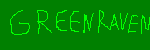 "pwnage comes with patience, practice and planning." ~ Jalonso "pwnage comes with patience, practice and planning." ~ Jalonso 
|
|
 IP Logged IP Logged |
|
|
Larwick
Commander 
Joined: 18 July 2024 Online Status: Offline Posts: 4015 |
  Posted: 23 January 2008 at 3:19pm Posted: 23 January 2008 at 3:19pm |
|
It is unlikely to see someone choosing all the colours in this palette individually and on purpose, and so Jalonso is wondering whether you really did pick them all yourself, or whether the image was altered in some way that would create these very similar colours.
I personally don't understand the outline of the actual image, which i usually see when someone has sharpened a photograph and the edges are lightened through the sharpening. (It probs isn't that though). One thing you've gotta look at is the way your tiles actually tile together. At the moment it's too easy to notice the edges of each tile. Tiling is a tricky business because you need (usually) to give the illusion of a general texture on a large area using a small repeated pattern. So the first thing you should do is to sort out that palette, then to try and get a tile that repeats well. Good luck! |
|
 IP Logged IP Logged |
|
|
Shrub
Midshipman 
Joined: 22 January 2008 Location: United Kingdom Online Status: Offline Posts: 59 |
  Posted: 24 January 2008 at 7:07am Posted: 24 January 2008 at 7:07am |
|
Hmm, now that you mention it, when I click the image and zoom in, it looks AAd or something.
It must have been altered somehow, because I pixeled it all by hand. It's extremely odd, because it has loads and loads of colours that are slightly different shades. I never did it that way. Granted, I used more shades that I probably should have, but it definitely looks different to how I had it. And the grass had little brown spots on it.  See that? Somehow it must have got altered. And even in the original it looks altered, because of all the shades. It's practically ruined it. Anyway, I'm going to do more pixeling, and let's hope that my new pixels won't get messed up. Edit: It's because of Flash - I used Flash 8 to put together the tiles, and Flash has screwed it up with AA and whatever. I've done a completely new one with a palette of 4 handpicked shades. I'll edit my main post.  It doesn't look great, but at least it's a bit of practice. It doesn't look great, but at least it's a bit of practice.Added an Isometric tile too.  C&C is much appreciated. Edited by Shrub - 24 January 2008 at 9:53am |
|
 IP Logged IP Logged |
|
|
Shrub
Midshipman 
Joined: 22 January 2008 Location: United Kingdom Online Status: Offline Posts: 59 |
  Posted: 25 January 2008 at 5:42am Posted: 25 January 2008 at 5:42am |
|
Ah man, I can't shade for my life.
I've read tutorials and whatever, but I just don't know how to shade stuff. I know about light sources and stuff, oh yeah, I can shade pretty well in real life, but I can't do it the Pixel Art way. For example, this is the side of a rocky cliff. Could someone please show me how you would go about shading it? I know it's badly drawn, but it's just for shading purposes. |
|
 IP Logged IP Logged |
|
|
Hapiel
Rear Admiral 
Joined: 30 June 2023 Online Status: Offline Posts: 3266 |
  Posted: 25 January 2008 at 6:09am Posted: 25 January 2008 at 6:09am |
|
Shading in pixel art is just the same, exept that you use the computer instead of a pencil or so.
I think if you really want to get further with shading search for general art tutorials, instead of pixel art ones. but ok here are 2 for you: 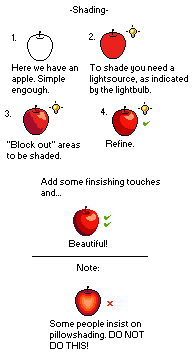  EDIT: I see you wrote somewhere you find MSpaint too basic. I am still using MSpaint, and I know that alot pixel artists who are way more skilled than I am do so too. There is really NOTHING wrong with this program, and it wont ruin your pixels so easy as some other program did on your grass. MSpaint has everything you need. Greets, lollige Edited by Lollige - 25 January 2008 at 6:34am |
|
 IP Logged IP Logged |
|
|
Shrub
Midshipman 
Joined: 22 January 2008 Location: United Kingdom Online Status: Offline Posts: 59 |
  Posted: 25 January 2008 at 7:31am Posted: 25 January 2008 at 7:31am |
|
Well, I've read books and stuff on shading, so it's just practice that will help me on that,
but what I mean is if you look at this image of the side of the toast that you pixeled:  then you see it has lots of shades and parts of the edge line has different dots of colour in it. I find this to be very complicated. How am I supposed to know where to put all the different shades? I know that you put darker shades where the light can't reach and all that, but good pixel art like the above has lots of dots of shades everywhere and on the lines and stuff. Oh, and about the MS paint thing - I just think that it can't zoom enough unless you go into View or something, and I know that lots of great pixel artists use it, but I'm bad enough at pixel art without being limited by Paint. The great pixel artists are so good they could make fantastic pixel art with anything, but I like to have easier to access tools, easy zooming, and all that. I'm not saying Paint is crap, but it's not like it has any qualities that are better than Graphics Gale or any other software, so really I would just be limiting myself if I chose Paint over Graphics Gale. Edited by Shrub - 25 January 2008 at 7:37am |
|
 IP Logged IP Logged |
|
|
Elwin
Commander 
Joined: 29 October 2007 Online Status: Offline Posts: 172 |
  Posted: 25 January 2008 at 7:36am Posted: 25 January 2008 at 7:36am |
|
The reason lollige's toast has dots all over is texture. I believe he is trying to make it look like all those small holes in the bread. And really, there are no one that can say exactly how you shall shade, you need to try, and then get some help from others. That's all I have to say.
|
|
 IP Logged IP Logged |
|
|
Shrub
Midshipman 
Joined: 22 January 2008 Location: United Kingdom Online Status: Offline Posts: 59 |
  Posted: 25 January 2008 at 7:44am Posted: 25 January 2008 at 7:44am |
|
I thought that might be the case.
I guess it's just a case of trying and trying again, until I can make it look like holes in bread, or rocks on a cliff, or whatever. And the best way to do that is study other pixel art and how they dot the pixels around to make a certain effect. I'd better get studying then  |
|
 IP Logged IP Logged |
|
|
Elwin
Commander 
Joined: 29 October 2007 Online Status: Offline Posts: 172 |
  Posted: 25 January 2008 at 7:54am Posted: 25 January 2008 at 7:54am |
|
But there are some ways to learn to make things like that cliff. Like making the rocks stand out by making them with a lighter shade, and then make cracks and holes and such with a dark shade.
|
|
 IP Logged IP Logged |
|
|
Shrub
Midshipman 
Joined: 22 January 2008 Location: United Kingdom Online Status: Offline Posts: 59 |
  Posted: 25 January 2008 at 8:05am Posted: 25 January 2008 at 8:05am |
|
Yes, I think I'll just have to practice pixel art and try and learn how to do those things, either by studying other work or reading tutorials.
But just studying won't get me anywhere, so I had better just get on with it and pixel. Practice must be the only way. I was just worried about how the results would turn out, but now I do realise that I won't get anywhere unless I at least try and pixel something bigger than 30 x 30. Thanks for the help/advice guys, I'm going to post some stuff soon. |
|
 IP Logged IP Logged |
|
|
Elwin
Commander 
Joined: 29 October 2007 Online Status: Offline Posts: 172 |
  Posted: 25 January 2008 at 8:19am Posted: 25 January 2008 at 8:19am |
|
That's the way to go lol :)
Edited by Elwin - 25 January 2008 at 8:19am |
|
 IP Logged IP Logged |
|
|
jalonso
Admiral 
Joined: 29 November 2022 Online Status: Offline Posts: 13537 |
  Posted: 25 January 2008 at 8:35am Posted: 25 January 2008 at 8:35am |
|
Originally posted by Shrub ...It's because of Flash... #1 - Import into the stage (not the library) #2 - make symbol (even if used once) #3 - double click 'img' and uncheck 'lossy' # 4 - get clean pixelart ps: when preparing image for Flash leave 1 pix transparent border around the art. When making symbol XY is x0 y0 and when using in movie place symbol -1 x and -1y. mhmmm :D |
|
|
|
|
 IP Logged IP Logged |
|
|
Shrub
Midshipman 
Joined: 22 January 2008 Location: United Kingdom Online Status: Offline Posts: 59 |
  Posted: 25 January 2008 at 10:33am Posted: 25 January 2008 at 10:33am |
|
Lol the funny thing is that I'm fairly experienced with flash, and the "ps" part makes absolutely no sense, because when used in that context, X and Y means the position of an object on the stage.
For example, X 0 Y 0 would mean that the object is exactly in the top left of the stage. |
|
 IP Logged IP Logged |
|
|
jalonso
Admiral 
Joined: 29 November 2022 Online Status: Offline Posts: 13537 |
  Posted: 25 January 2008 at 10:48am Posted: 25 January 2008 at 10:48am |
|
But each symbol has its own registration point. Centered by default. This will always override and 'smooth' everything. By 00pixelart and placing on whole coordinates you bypass Flash's overwhelming need to smooth stuff.
Mind you I am not a Flash expert, I do however use it for pixelart and even create pixelart with my brush extension that is isometric. If you doubt this you can visit my 100% flash & pixelart webby all created as I mentioned before... anyhoo...good luck ;) |
|
|
|
|
 IP Logged IP Logged |
|
|
Shrub
Midshipman 
Joined: 22 January 2008 Location: United Kingdom Online Status: Offline Posts: 59 |
  Posted: 25 January 2008 at 1:18pm Posted: 25 January 2008 at 1:18pm |
|
Can someone help me improve this mediocre isometric grass tile please?
The grass looks terrible, and the shading isn't all that great either.  |
|
 IP Logged IP Logged |
|
|
Hapiel
Rear Admiral 
Joined: 30 June 2023 Online Status: Offline Posts: 3266 |
  Posted: 25 January 2008 at 1:52pm Posted: 25 January 2008 at 1:52pm |
|
You cant get limited by paint. You can only get too much expanded by more functions.
The dots everywhere are on some places a form of dithering and on some others a bad texture Before you continue with the grass tile, first remove the grassy things.. there are 3 side, the lightest side gets lightest color only, the right side the middle and the left side the darkest. Than you continue with placing verticall stripes of the middle color just as you did but without making it darker in the left. come back as soon as you did that :) |
|
 IP Logged IP Logged |
|
|
Shrub
Midshipman 
Joined: 22 January 2008 Location: United Kingdom Online Status: Offline Posts: 59 |
  Posted: 27 January 2008 at 11:48am Posted: 27 January 2008 at 11:48am |
|
Posted a self-portrait.
And Lollige, paint doesn't zoom much. That's why I don't use it. |
|
 IP Logged IP Logged |
|
|
Elwin
Commander 
Joined: 29 October 2007 Online Status: Offline Posts: 172 |
  Posted: 27 January 2008 at 11:51am Posted: 27 January 2008 at 11:51am |
|
Hmm shrub, I'd reccomend sticking to one piece at a time, instead of making five small things and getting crits on them all. Can be very confuserating.
|
|
 IP Logged IP Logged |
|
|
Blu
Commander 
Joined: 23 January 2008 Online Status: Offline Posts: 208 |
  Posted: 27 January 2008 at 11:57am Posted: 27 January 2008 at 11:57am |
|
Get rid of a few of the white/blank/transparent pixels so near to the hed unless your hair is thin/you're going for a "thin hair" look, I think. |
|
|
Gremlins rule the world; you just don't know it yet.
|
|
 IP Logged IP Logged |
|
|
Shrub
Midshipman 
Joined: 22 January 2008 Location: United Kingdom Online Status: Offline Posts: 59 |
  Posted: 27 January 2008 at 12:58pm Posted: 27 January 2008 at 12:58pm |
|
Hmm my hair is curly in real life, so I was going for a curly look but didn't quite get it right.
I'll redo it anyway. |
|
 IP Logged IP Logged |
|
|
Blu
Commander 
Joined: 23 January 2008 Online Status: Offline Posts: 208 |
  Posted: 27 January 2008 at 1:02pm Posted: 27 January 2008 at 1:02pm |
|
Ah, curly you do with a highlight, more...
Ehm.
 Base, doll by me
Very curly hair. Not sure how curly your hair is, though... :/
Edit: Smaller version, same person/character:
 Base, doll by me
Edit2: If you're going to follow my advice/how I do hair, make the pixels cleaner (unlike mine). ;D It'd look better. (These are older dolls.) Edited by BluWriter - 27 January 2008 at 1:13pm |
|
|
Gremlins rule the world; you just don't know it yet.
|
|
 IP Logged IP Logged |
|
|
Shrub
Midshipman 
Joined: 22 January 2008 Location: United Kingdom Online Status: Offline Posts: 59 |
  Posted: 27 January 2008 at 1:47pm Posted: 27 January 2008 at 1:47pm |
|
Awesome, thanks!
And my hair is as curly as the guy in blue. I'll definitely try and do it like yours, so thanks again! |
|
 IP Logged IP Logged |
|
|
Shrub
Midshipman 
Joined: 22 January 2008 Location: United Kingdom Online Status: Offline Posts: 59 |
  Posted: 27 January 2008 at 2:05pm Posted: 27 January 2008 at 2:05pm |
|
Not too bad, I'm definitely improving.
 Needs work, but I've only just started it, so... Edited by Shrub - 27 January 2008 at 2:05pm |
|
 IP Logged IP Logged |
|
|
Blu
Commander 
Joined: 23 January 2008 Online Status: Offline Posts: 208 |
  Posted: 27 January 2008 at 2:09pm Posted: 27 January 2008 at 2:09pm |
|
Keep at it! ^^ I'd add some more lighter strands, even if they don't have highlights later on, in the middle. Remember where your head curves and where the light would hit it. :]
|
|
|
Gremlins rule the world; you just don't know it yet.
|
|
 IP Logged IP Logged |
|
|
Shrub
Midshipman 
Joined: 22 January 2008 Location: United Kingdom Online Status: Offline Posts: 59 |
  Posted: 28 January 2008 at 3:59am Posted: 28 January 2008 at 3:59am |
|
Originally posted by Elwin Hmm shrub, I'd reccomend sticking to one piece at a time, instead of making five small things and getting crits on them all. Can be very confuserating. Hahah, I've been like that all my life. My dad always got annoyed when he saw that I'd made another few level 2 characters on WoW or City of Heroes, because I was bored with my old characters. But yeah, probably ADHD working away inside me - if I really love something, then I can do it for hours and hours, but sometimes things can't hold my attention for long, and I quickly get bored and want to do something new and fresh. Anyway, enough personal life talk for now. I'll stick with this portrait until I get it right. |
|
 IP Logged IP Logged |
|
|
Shrub
Midshipman 
Joined: 22 January 2008 Location: United Kingdom Online Status: Offline Posts: 59 |
  Posted: 28 January 2008 at 4:36am Posted: 28 January 2008 at 4:36am |
|
And here we have it...
It's not that great compared to other pixel art, but someone (jalonso...?) told me to compare my new pixels with my other ones, not other peoples' pixels. So in comparison to my other pixels, it's bloody amazing. Dan... Dan... DAAAAAN!  Yay! It could use a tweeny bit of work, because it looks too flat, so I'll work on it some more. Edited by Shrub - 28 January 2008 at 5:50am |
|
 IP Logged IP Logged |
|
|
Blu
Commander 
Joined: 23 January 2008 Online Status: Offline Posts: 208 |
  Posted: 28 January 2008 at 6:16am Posted: 28 January 2008 at 6:16am |
|
Adding a lighter color/highlight to the nose and some ears, I think would help. :)
And eyebrows. But, pfft, who needs eyebrows. XD
Yay for improving! :D
|
|
|
Gremlins rule the world; you just don't know it yet.
|
|
 IP Logged IP Logged |
|
|
Shrub
Midshipman 
Joined: 22 January 2008 Location: United Kingdom Online Status: Offline Posts: 59 |
  Posted: 03 February 2008 at 2:22pm Posted: 03 February 2008 at 2:22pm |
|
Lol omg I totally forgot about ears and eyebrows!
Here's an update:  Old:  added lighter hair colour, ears, eyebrows. Looks worse in my opinion, but at least I still have the old version. |
|
 IP Logged IP Logged |
|
|
Hatch
Admiral 
Joined: 05 August 2015 Online Status: Offline Posts: 1387 |
  Posted: 03 February 2008 at 8:25pm Posted: 03 February 2008 at 8:25pm |
|
If you're going to take on something as enormously complex as the human face, you need to learn the basics first. You're just punting right now.

Start with a roughly ovoid shape, divide into roughly equal halves of cranial mass and facial mass. Midline between the two masses marks the bottom of the brow: the eye sockets. Next line down is the bottom of the the nose, line below that is the mouth. I understand you're not trying to make a realistic portrait (I guess), but even so, you need to learn the fundamentals and apply them. Even cartoons and caricatures have to be rooted in reality. EDIT: Note that my hastily scribbled lines are NOT perfect references for facial proportions. Edited by Hatch - 03 February 2008 at 8:26pm |
|
 IP Logged IP Logged |
|
|
Blu
Commander 
Joined: 23 January 2008 Online Status: Offline Posts: 208 |
  Posted: 04 February 2008 at 6:18am Posted: 04 February 2008 at 6:18am |
|
^^;;
Depending on how old someone is, the eye positions will change. General rule: younger, lower down the face. :3 Babies have HUGE foreheads.
On Hatch's drawing, I'd make the top of the head a bit wider/more circle-y.
I like the new hair, btw. :)
|
|
|
Gremlins rule the world; you just don't know it yet.
|
|
 IP Logged IP Logged |
|
|
Shrub
Midshipman 
Joined: 22 January 2008 Location: United Kingdom Online Status: Offline Posts: 59 |
  Posted: 04 February 2008 at 7:52am Posted: 04 February 2008 at 7:52am |
|
Originally posted by Hatch If you're going to take on something as enormously complex as the human face, you need to learn the basics first. You're just punting right now. 
Start with a roughly ovoid shape, divide into roughly equal halves of cranial mass and facial mass. Midline between the two masses marks the bottom of the brow: the eye sockets. Next line down is the bottom of the the nose, line below that is the mouth. I understand you're not trying to make a realistic portrait (I guess), but even so, you need to learn the fundamentals and apply them. Even cartoons and caricatures have to be rooted in reality. EDIT: Note that my hastily scribbled lines are NOT perfect references for facial proportions. I understand. I think I will redo it with more realistic proportions. Now that I think about it, there is a lot more to making a human face than I thought. Thank you for the tips and guidance. |
|
 IP Logged IP Logged |
|
|
Shrub
Midshipman 
Joined: 22 January 2008 Location: United Kingdom Online Status: Offline Posts: 59 |
  Posted: 04 February 2008 at 9:09am Posted: 04 February 2008 at 9:09am |
|
I'm trying out different head shapes and proportions to try and get it right.
This is my first try:  Still looks pretty bad, but I've got to keep trying... |
|
 IP Logged IP Logged |
|
|
Hatch
Admiral 
Joined: 05 August 2015 Online Status: Offline Posts: 1387 |
  Posted: 04 February 2008 at 1:35pm Posted: 04 February 2008 at 1:35pm |
|
Better. The mouth-chin distance, the way the head widens towards the cranium, the shortness of the head, and the shape of the nose give the distinct impression that the perspective is above, looking down at the face. If this is what you had intended, OK, but it looks like an accident to me.
Also, since you're focusing on head shape and proportions right now, I would leave the hair for later. I always start portraits bald and usually keep them that way until I get the head shape and shading down. |
|
 IP Logged IP Logged |
|
|
Blu
Commander 
Joined: 23 January 2008 Online Status: Offline Posts: 208 |
  Posted: 04 February 2008 at 3:31pm Posted: 04 February 2008 at 3:31pm |
|
Hehe. :D You amuse me... (That's not a bad thing, I swear!)
I'd lengthen the face a bit, I think, give it ears! ;) and make it a little less...triangle-y. x_X; Uhm. Look at Hatch's avatar and pictures as reference. (*Random* I do think your earlier avatar, once you added ears and eyebrows, looked a lot better than it had before without (the ears and eyebrows). :3)
Lots of luck! ;D
|
|
|
Gremlins rule the world; you just don't know it yet.
|
|
 IP Logged IP Logged |
|
  |
||
Forum Jump |
You cannot post new topics in this forum You cannot reply to topics in this forum You cannot delete your posts in this forum You cannot edit your posts in this forum You cannot create polls in this forum You cannot vote in polls in this forum |
|