[WIP] Piplup Flying(In a bubble)
Printed From: Pixel Joint
Category: Pixel Art
Forum Name: WIP (Work In Progress)
Forum Discription: Get crits and comments on your pixel WIPs and other art too!
URL: https://pixeljoint.com/forum/forum_posts.asp?TID=10827
Printed Date: 23 October 2025 at 12:43am
Topic: [WIP] Piplup Flying(In a bubble)
Posted By: Sleepless
Subject: [WIP] Piplup Flying(In a bubble)
Date Posted: 15 August 2010 at 9:14am
It isn't done yet but, heres, my WIP. It is NOT color reduced  Please tell me how to make it beter, and if you like it! I have to figure out how to draw the bubble though, any suggestions? Please tell me how to make it beter, and if you like it! I have to figure out how to draw the bubble though, any suggestions?
|
Replies:
Posted By: cure
Date Posted: 15 August 2010 at 10:25am
| i think the dithering is overdone, if you've got the colors to avoid it then i would. it's fine here and there, but it's easy to over-dither. head is shaped like a sideways egg ie the top right corner of the circle that forms the head is deflated/dented. the leg on our right seems to be positioned much higher on his body, give yourself a bigger canvas so that you're not trying to cram the features in this square. |
Posted By: Sleepless
Date Posted: 15 August 2010 at 10:45am
| Iguess I could add more colors, as there is an unlimited color palette. Thanks, I'll work on it to your critique. Could you please show me your take on it? |
Posted By: cure
Date Posted: 15 August 2010 at 12:15pm
you've got plenty of colors now, you just need more contrast between your colors. some colors are close enough in shade that it isn't really necessary to have both. copy+pasted the blue eye 'cause i couldn't tell what the other one was doing really. moved the eyes higher up since they're basically aligned with the beak right now, which is pretty low on the face. worry about the bubble later, right now you should just focus on the piplup itself. |
Posted By: GraphicDesignC
Date Posted: 15 August 2010 at 4:30pm
| I think you should have done the bubble first and then used different shades of blue mixed with the color of the bubble to give it the appearance that piplup is actually inside the bubble, when actually it is just in the foreground with different shades of color that give it the appearance of being inside of an object. |
Posted By: Always Black.
Date Posted: 20 August 2010 at 5:09pm
| The body-shape you had before was just way to weird. The one cure made looks a lot better. |
Posted By: Sleepless
Date Posted: 22 August 2010 at 10:24am
| I have a new WIP, but i feel like I have to work on it, and this mouse is annoying, so I need to get a new battery for my tablet lol |
Posted By: Sleepless
Date Posted: 28 August 2010 at 11:58am
 Can't see it? Here's a GIF Can't see it? Here's a GIF
 I added texture, And made the body a little shiny/oily from hanging around in the water. I really can;t shade the head that well. Any advice? I added texture, And made the body a little shiny/oily from hanging around in the water. I really can;t shade the head that well. Any advice? |
Posted By: TheKovenant
Date Posted: 28 August 2010 at 12:01pm
You should really of taken the advice from cure, the head is a bit off (right side of the head) and doesn't look right on the body. Try making the shape look like the one in cure's example. The feet need work aswell  The shading is fine, I'm talking about the shape, if you look at the screen comparison above I have circled the parts which you should consider changing on your picture. Also the circles on the chest don't seem to line up! |
Posted By: Sleepless
Date Posted: 28 August 2010 at 1:53pm
| Wow, thanks for that! I will get to working on it. Can more people please critique? I reeeally want to work on this so I can submit it to thae gallery and hopefully get better. |
Posted By: cure
Date Posted: 28 August 2010 at 2:26pm
| plenty of critique has been provided. why worry about more critique when you haven't addressed all of the issues that have already been mentioned? |
Posted By: Sleepless
Date Posted: 10 October 2010 at 10:32am
Update:
 |
Posted By: cure
Date Posted: 10 October 2010 at 11:13am
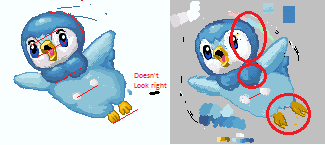 also your light source doesn't make any sense so the shading is all off |
Posted By: Sleepless
Date Posted: 10 October 2010 at 11:32am
I'll try to fix that up, but I don;t really know how, so here goes nothing
 |
Posted By: cure
Date Posted: 10 October 2010 at 12:08pm
|
pick a light source and shade accordingly. it kinda look like you've chosen the top left. if the light is coming from above, why is his underside illuminated? think about cast shadows- if the light strikes the head at this angle, where will the head cast its shadow? etc |
Posted By: Riva
Date Posted: 11 October 2010 at 7:40am
|
forum_posts.asp?TID=11051&PID=137668#137668 - Might help you , but you might have to start from scratch. |
Posted By: Sleepless
Date Posted: 21 November 2010 at 1:11pm
 I think I'm getting the hang opf it, I'll need to fix some stray pixels and reshade some parts. Anything else?
|
Posted By: cure
Date Posted: 21 November 2010 at 2:52pm
| you still haven't fixed any of the problems addressed in the edit on the right |
Posted By: Sleepless
Date Posted: 27 November 2010 at 7:18am
 I tried to make them symetrical... I'm not quite sure what to do with the feet, though |
Posted By: Riva
Date Posted: 28 November 2010 at 4:34am
|
Buddy, I think your problem is that you have no idea about a shape of the object you are painting here. And Im not taking about creating a crumbled 2d outline and starting to fill it with color. Im taking about having an exact idea about the 3d shape (volume) of the bird-creature and its position in perspective and relative to view (camera). It would really help you to dump this nonsensical image and instead create a low detail unshaded, 'wireframe' representation of the object first, also employing accurate perspective. Dont forget to post it here. Then you can start shading the wireframe according to the light source with as few as 3 shades of grey (spred evenly between black and white, while not using white and black itself for shading). When you get thru that succesfully you will have at least some idea how pixelart (and any art) is really made, and you'll stop wasting your time with gum-wad outlines filled with 2 same color shades, and with trolling around the forum for comments and edits on that. Also after that you should go thru all the newb-torials and other pixelart tutorials linked to on PJ, because looking at your image, you didnt. Its mandatory before asking for CC on anything. |
Posted By: Sleepless
Date Posted: 05 December 2010 at 12:27pm
|
I didn't get what you were trying to tell me before. It wasn't until now that I got it. I'm going to try to start it over with a wireframe. I am currently working on the wireframe right now, and I'm sorry I was so ignorant. I read all the tutorials already, and I thought that I needed practice so I could absorb what I was learning, anyway, I will put up the wireframe soon. |