Avatar
Printed From: Pixel Joint
Category: Pixel Art
Forum Name: WIP (Work In Progress)
Forum Discription: Get crits and comments on your pixel WIPs and other art too!
URL: https://pixeljoint.com/forum/forum_posts.asp?TID=6042
Printed Date: 17 November 2025 at 3:19am
Topic: Avatar
Posted By: Christoballs
Subject: Avatar
Date Posted: 17 February 2008 at 10:20am
|
Here is my avatar, in the style of Doom. I will add some frames, with more or less blood.
http://imageshack.us">
 As I'm new, I'll need advice on shading and stuff. The pic's too small for dithering as it's 32x32.
|
Replies:
Posted By: leel
Date Posted: 17 February 2008 at 10:23am
|
Please remove the link from the picture, it's annoying when I try to zoom in and look closer. bbl ------------- |
Posted By: Christoballs
Date Posted: 17 February 2008 at 10:33am
I'm sorry but I've got no idea how to do that, because the link's turned into a picture.
 |
Posted By: leel
Date Posted: 17 February 2008 at 5:17pm
|
Well you did it somehow. You said yourself this piece is too small to dither, yet you have random pixels floating all over the place. It's too noisy in general. Try to clean it up a bit - think of every color you use in a face as a new plane - that'll help you determine where the shadows/highlights go. It'd probably help to increase the contrast on this as well. ------------- |
Posted By: greenraven
Date Posted: 17 February 2008 at 5:58pm
No need to dither. Just look at the ref pic... ------------- 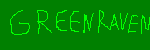 "pwnage comes with patience, practice and planning." ~ Jalonso "pwnage comes with patience, practice and planning." ~ Jalonso 
|
Posted By: Christoballs
Date Posted: 18 February 2008 at 12:10am
|
Originally posted by greenraven
No need to dither. Just look at the ref pic...   I actually took the colours from the sprite. When I talked about shading and dithering, I meant help for bigger pieces of pixelart. The background needs cleaning up, because that mess was supposed to be the scratched metal/stone? on the Doom HUD. The guy seems to a weird nose, even if I keep trying to modify it.
|
Posted By: Christoballs
Date Posted: 21 February 2008 at 3:06am
|
I've got a few questions: do you do a hand-drawn sketch for pixelart and then start spriting it once the rough's finished? Or do you dive in with a digital sketchpad (don't remember what it's called)?
I'll need more help with 2 other WIPs for a game I'm making called the Nerd's Revenge. I need to do a level screen Doom style, and of course main menu art. I've done all the sprites for the player and a few for the enemies. I'll post a screenshot to give you an idea of what the game's like soon. I'll post other things such as animations if you request them or would like to criticise them.
I've been looking around for an effective Gif or sprite animator but in vain >_<. Could anybody give me a suggestion? Unfreez is OK, but if you've got long anis, it takes AGES.
|
Posted By: Christoballs
Date Posted: 24 February 2008 at 10:01am

It's an evil alarm clock possessed by a demon, which I will add frames to, but I require help on the layout... Also, the jap writing spells 'fu'-'ro' (it's katakana, of course). Is the colour set out correctly if I add several other shades?
|
Posted By: Metaru
Date Posted: 24 February 2008 at 12:32pm
|
Animation Shop 3 is what I always recommend, as it is what I use. the Software thread in the Resource forums has a Direct Download link. about your portrait, it appears that your version lacks the high-contrast higlights tones present in the original that help define the facial features of the character. considering that you're taking the colors directly from the image, it's just a matter of a more deeper study. ------------- I ate leel's babies |