Adventure Apes and the Mayan Mystery!
Printed From: Pixel Joint
Category: The Lounge
Forum Name: Diversions
Forum Discription: Get to know your fellow pixel freaks. Chat about anything to do with video games, comic books, anime, movies, television, books, music, sports or any other off topic bs you can think of.
URL: https://pixeljoint.com/forum/forum_posts.asp?TID=8981
Printed Date: 15 December 2025 at 2:49pm
Topic: Adventure Apes and the Mayan Mystery!
Posted By: ScaryPotato
Subject: Adventure Apes and the Mayan Mystery!
Date Posted: 16 August 2009 at 4:29pm
|
I'm currently working on a retro-style platform game, which is finally to the point where people can download it and play it! It is only one level so far, but is big enough that it should take a little while to find everything :) The whole project was a learning experience for me, as I had never done much pixel art, game programming, or computer generated music before, so it is with some pride that I get a chance to show it off! http://www.adventureapes.com/games.html - Download it here! http://www.scarypotato.com/games.html - Or here! A screenshot of the beginning:  ------------- http://www.adventureapes.com - The Adventure Apes Website http://www.scarypotato.com - My Website http://scarypotatosalad.blogspot.com - My Blog |
Replies:
Posted By: Hatch
Date Posted: 18 August 2009 at 4:10pm
|
Cool! What did you write it in?
FYI, the pixel art being scaled with some kind of filter is quite a turnoff to a lot of folks here. We like to see crisp pixels, ya know? ------------- |
Posted By: Blueberry_pie
Date Posted: 19 August 2009 at 1:42am
| Haven't played it much yet but it seems quite cool so far. However, the frame rate is kind of low (but stable) even though my computer doesn't seem to struggle with running the game. Is it supposed to be like that? |
Posted By: ScaryPotato
Date Posted: 19 August 2009 at 12:24pm
|
Hey guys, thanks for giving the game a try...
Hatch, I wrote the code using GameMaker. It's something that I am still getting the hang of, but is a program I would recommend if you want to try making a game. That being said, the files only work on Windows based systems, so your options are limited if you wanted to make a mobile game for instance.
As far as the graphics go, I originally had them scaled up 250% ,and am sure that is what was causing the blurry look. I have scaled it down to 200% to fix that issue
Blueberry_pie, the framerate is incredibly slow (12fps)! I set it up like that because of how I timed out the animations for the sprites. Other people have mentioned that it seems kind of jerky, so I may fiddle around with the setting in this latest round of changes.
Thanks again for the feedback! ------------- http://www.adventureapes.com - The Adventure Apes Website http://www.scarypotato.com - My Website http://scarypotatosalad.blogspot.com - My Blog |
Posted By: ScaryPotato
Date Posted: 24 August 2009 at 8:48pm
|
Just a quick little note to say that I've been doing a ton of updates to the game, now it's better than ever! Don't be afraid, give it a try! Any feedback you have for me would be greatly appreciated:) ------------- http://www.adventureapes.com - The Adventure Apes Website http://www.scarypotato.com - My Website http://scarypotatosalad.blogspot.com - My Blog |
Posted By: Peeter
Date Posted: 27 August 2009 at 2:12pm
|
ScaryPotato, set the scale to normal and then double the view port size for better scaling without blurring. ------------- |
Posted By: ScaryPotato
Date Posted: 12 September 2009 at 11:22am
|
Peeter, I've taken a couple new images at 100% resolution. I figured maybe that's the way to go for displaying the actual in-game images as that is how they were drawn. The game itself (or level 1 of 3 in this case) has gone through big updates and lots of fine tuning, and hopefully now with clear images, it can lure a few more people in to playing it, heh!:P *edit* Hmm, okay, my images aren't showing up properly, but I'll try putting a link to them from my blog entry, I'm sorry! http://scarypotatosalad.blogspot.com/2009/09/adventure-apes-screenshots.html - Here is the entry with the little screenies! Get the instructions and game http://game - http://www.adventureapes.com/games.html - here , or http://www.scarypotato.com/games.html - here ------------- http://www.adventureapes.com - The Adventure Apes Website http://www.scarypotato.com - My Website http://scarypotatosalad.blogspot.com - My Blog |
Posted By: ScaryPotato
Date Posted: 19 September 2009 at 6:23pm
   Yes, it works!! Okay, so at long last, and after the disappointing previous post, here are the 100% scale screenshots from the game! This portion of the game is done finally, so if you have a little spare time, I'd really appreciate you giving my game a try:) ------------- http://www.adventureapes.com - The Adventure Apes Website http://www.scarypotato.com - My Website http://scarypotatosalad.blogspot.com - My Blog |
Posted By: Manupix
Date Posted: 20 September 2009 at 2:11pm
|
I like that, esp the shading effect, it gives a good underground feel. Maybe the shadows could change hue though, either hotter or warmer, according to your taste. How do you do that in the game? Do you have each tile in a variety of shadings, or is it an overall effect? |
Posted By: ScaryPotato
Date Posted: 21 September 2009 at 7:14am
Hi Manupix, thanks for the comment! I did originally try giving the shadow effect a colour, but thought that it looked a little strange in the area where it was transparent. It just seemed to make the graphics underneath look a little off. Not to mention, all the stuff in the heads up display looked much nicer on a pure black background  As far as how it's done, that's a secret...nah! It is one big image that is centered on the player no matter where on the screen they are. I used a gradient tool in Photoshop for the image's alpha values. It seems to me that way back when I was just starting this game, someone suggested using small tiles with varying alpha values, and I'm sure that makes for a smaller file, but I was set on the notion of having a nice smooth transition and this was the only way I could figure it out. ------------- http://www.adventureapes.com - The Adventure Apes Website http://www.scarypotato.com - My Website http://scarypotatosalad.blogspot.com - My Blog |
Posted By: ScaryPotato
Date Posted: 05 March 2010 at 1:23pm
Man, it's been a while since I've had stuff to show, but here is a new set of images for the upcoming level 2! I'm pretty happy with the way they are looking so far, even if it is just various blocks for the time being. I'll be making a little gameplay video in the near future, and it will include a little more treats for your eyes:)
 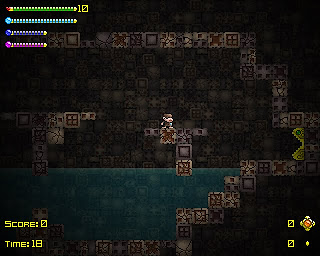  ------------- http://www.adventureapes.com - The Adventure Apes Website http://www.scarypotato.com - My Website http://scarypotatosalad.blogspot.com - My Blog |