| Active TopicsSearchRegisterLogin |
| WIP (Work In Progress) | |
| |
  |
| Page of 2 Next >> |
| Author | Message |
|
wenruto
Commander 
Joined: 19 January 2021 Location: United States Online Status: Offline Posts: 115 |
  Topic: my first pixel building WIP Topic: my first pixel building WIPPosted: 30 May 2009 at 7:23pm |
|
can anyone help me with that picture i don't know what to do else
plz help me edit it. that's What it looks like  |
|
 IP Logged IP Logged |
|
|
Lizard
Seaman 
Joined: 29 May 2009 Online Status: Offline Posts: 7 |
  Posted: 31 May 2009 at 7:17am Posted: 31 May 2009 at 7:17am |
|
GRAAAHHH!!!!! .JPG!!!!
N..no... its.... its k.....killing...me.... |
|
 IP Logged IP Logged |
|
|
jalonso
Admiral 
Joined: 29 November 2022 Online Status: Offline Posts: 13537 |
  Posted: 31 May 2009 at 8:55am Posted: 31 May 2009 at 8:55am |
|
Please save your art as a gif or png8 file and post that. jpegs and pixelart do not work together.
|
|
|
|
|
 IP Logged IP Logged |
|
|
wenruto
Commander 
Joined: 19 January 2021 Location: United States Online Status: Offline Posts: 115 |
  Posted: 03 June 2009 at 5:36pm Posted: 03 June 2009 at 5:36pm |
|
my pc was giving me problem so there it is again in png this time i think
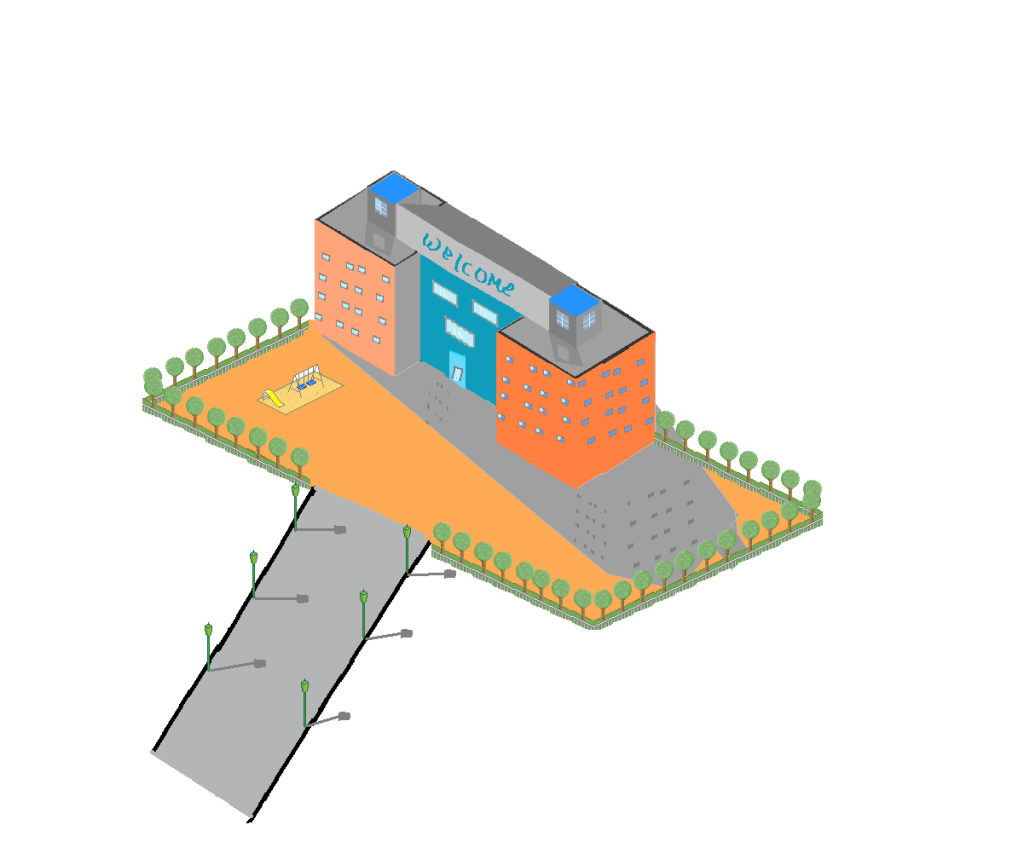
|
|
 IP Logged IP Logged |
|
|
smk
Commander 
Joined: 22 February 2009 Online Status: Offline Posts: 150 |
  Posted: 04 June 2009 at 1:44am Posted: 04 June 2009 at 1:44am |
|
Though there's nothing wrong with fooling around with perspectives, I'd advise you to try doing your first pixel buidings in ISO. At the moment your work looks pretty much horrible, no offence. The windows aren't in perspective, your light source makes it seem like you have two suns. Also I have no idea why you have dark spots in the shadow for windows. The trees are ok, but feel a tad flat. Also, at the moment it looks like the road is coming from way below the yard of the hotel(?).
I really like the playground though, even though you forgot to remove the whites. Iso(metric) tutorials: http://www.idigitalemotion.com/tutorials/guest/pixel/pixel.html http://www.drububu.com/tutorial/index.html Iso shadow tutorial(basic): http://www.idigitalemotion.com/tutorials/guest/cube/cube.html Also, study these lines, they're important for your first iso piece. Straight lines are very important in buildings, especially in iso pieces.  Your piece has potential, now get back to work! (: Edited by smk - 04 June 2009 at 1:47am |
|
 IP Logged IP Logged |
|
|
wenruto
Commander 
Joined: 19 January 2021 Location: United States Online Status: Offline Posts: 115 |
  Posted: 04 June 2009 at 11:39am Posted: 04 June 2009 at 11:39am |
|
Ok thanks i ll do those and thx for the link
|
|
 IP Logged IP Logged |
|
|
wenruto
Commander 
Joined: 19 January 2021 Location: United States Online Status: Offline Posts: 115 |
  Posted: 04 June 2009 at 8:12pm Posted: 04 June 2009 at 8:12pm |
|
i made a lil arrangement on it because my pc is old now and keep on shutting down
 ok okand how should i do the road so that it does not look like its coming from way below. http://i602.photobucket.com/albums/tt107/wenruto/FIRSTSCHOOL2.png 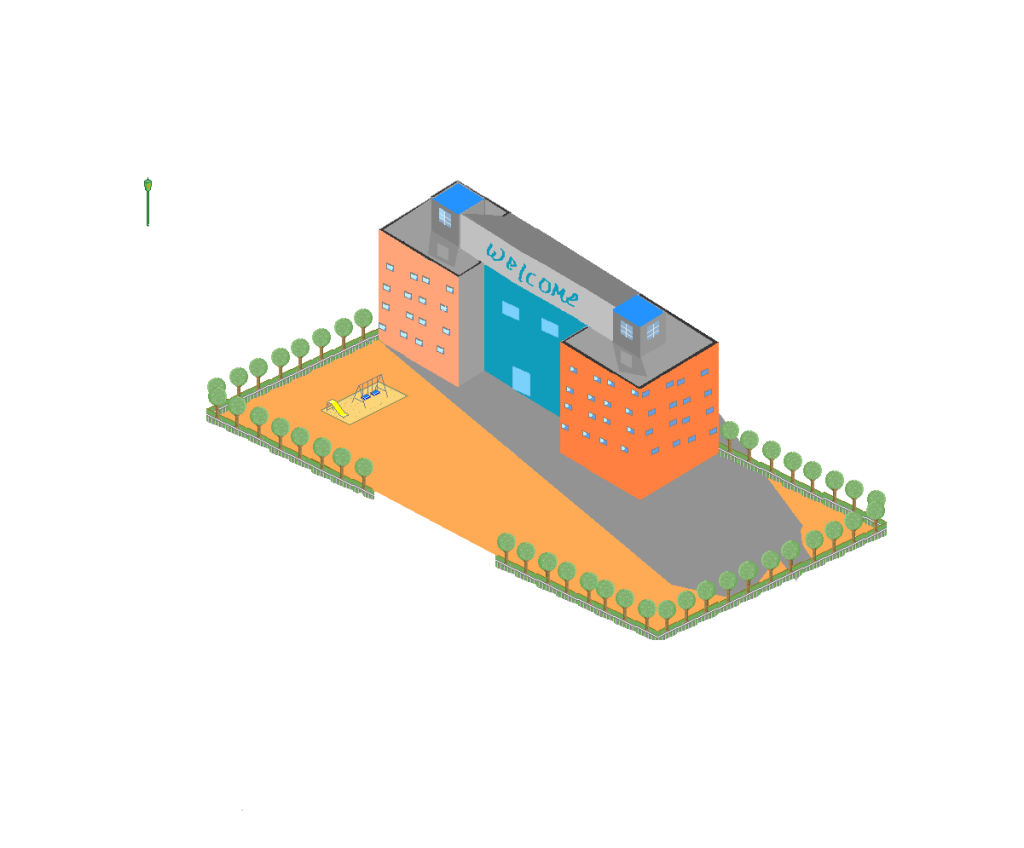
|
|
 IP Logged IP Logged |
|
|
smk
Commander 
Joined: 22 February 2009 Online Status: Offline Posts: 150 |
  Posted: 05 June 2009 at 12:58am Posted: 05 June 2009 at 12:58am |
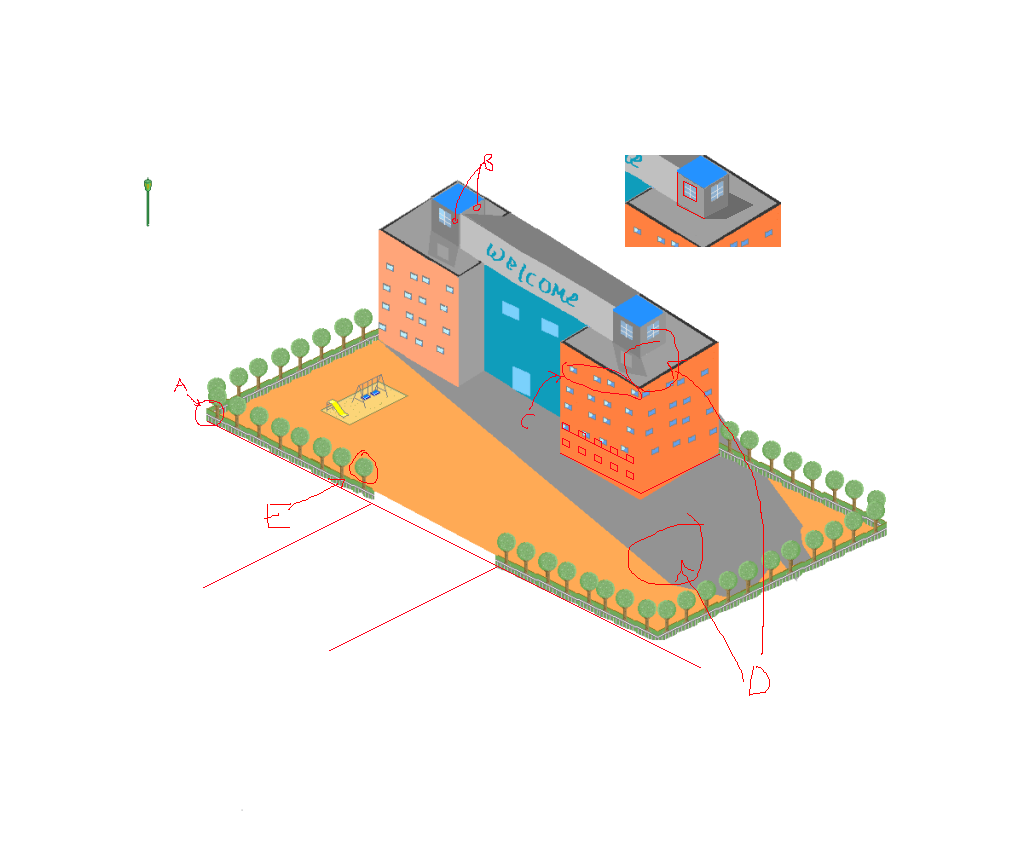 Thing to think about: A: The grassland FOLDS?!?! B: Light source should affect the shading of the walls. (Farther away from the sun, darker) C: Symmetric windows D: Shadows / light source (I'd advise trying something more from the left, you can play around with how long the shadow are by making the sun lower or higher) E: You should try shading the trees into more round shapes. Also, LINES LINES LINES. You need to work on them, you should redo most of the lines in this piece. Also you saved it again into a strange file format as it has a lot of pixels that shouldn't be there, or you used a technique that isn't allowed in pixel art. Save in PNG if you know what you're doing, or easier would be just to save in GIF. I would also like to see some humanoids around the grounds ;3 Hope that helps :) |
|
 IP Logged IP Logged |
|
|
A.B. Lazer
Commander 
Joined: 21 July 2007 Online Status: Offline Posts: 310 |
  Posted: 05 June 2009 at 2:36am Posted: 05 June 2009 at 2:36am |
|
If your PC is shutting down, better backup all your files that you can't find on Internet (texts you written, photos you made etc.) as soon as possible, or it will be too late.
|
|
 IP Logged IP Logged |
|
|
wenruto
Commander 
Joined: 19 January 2021 Location: United States Online Status: Offline Posts: 115 |
  Posted: 05 June 2009 at 11:56am Posted: 05 June 2009 at 11:56am |
|
@ smk I'll do those and thnx it helped a lot
 @ A.B Lazer i started to do a 4 mins sprite movie and i wanted to take all the work i did ( pictures sound effects) and all that but it's going to take a long time for me to take all of those back  now i have to work on that pixel pic thanx again |
|
 IP Logged IP Logged |
|
|
wenruto
Commander 
Joined: 19 January 2021 Location: United States Online Status: Offline Posts: 115 |
  Posted: 05 June 2009 at 3:59pm Posted: 05 June 2009 at 3:59pm |
|
there i made some arrangement and i am still working on the windows
no more thing to do ?  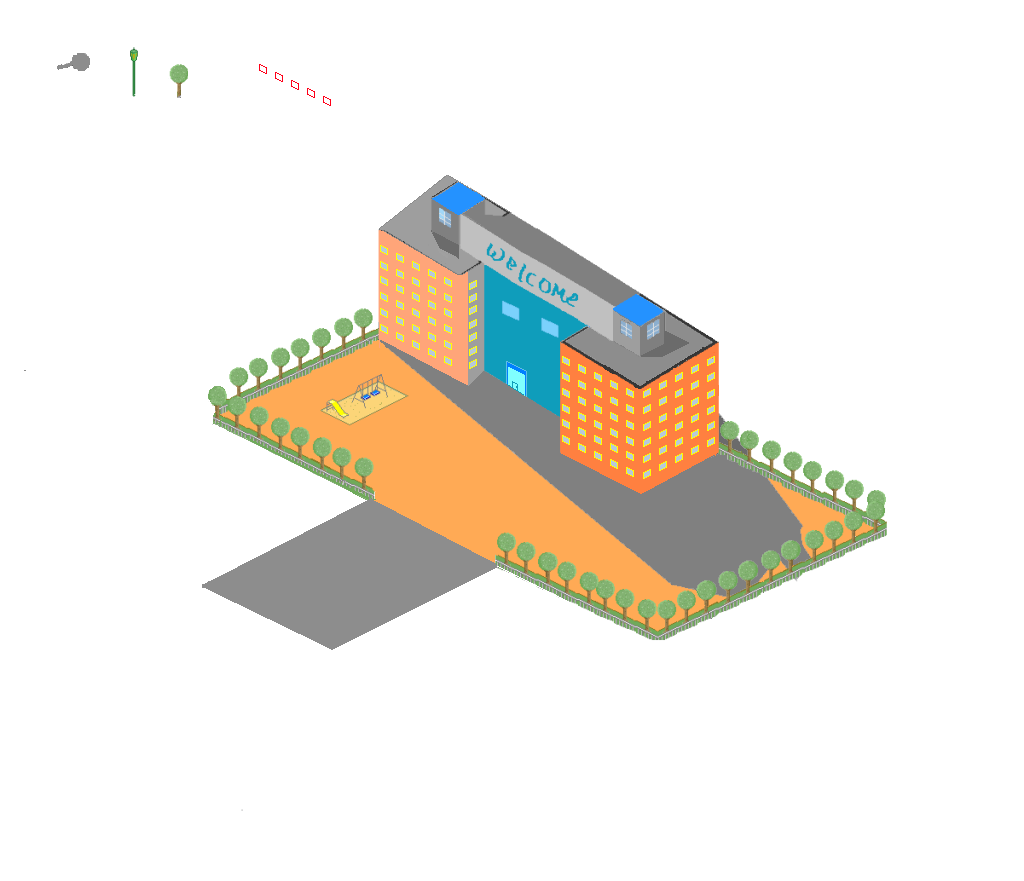 Edited by wenruto - 05 June 2009 at 4:01pm |
|
 IP Logged IP Logged |
|
|
Pumpkinbot
Commander 
Joined: 05 May 2009 Online Status: Offline Posts: 202 |
  Posted: 05 June 2009 at 5:15pm Posted: 05 June 2009 at 5:15pm |
|
Wow, it already looks a lot better. :D I'm no good at isometric, so I can't offer any advice, though. :/
|
|
 IP Logged IP Logged |
|
|
smk
Commander 
Joined: 22 February 2009 Online Status: Offline Posts: 150 |
  Posted: 05 June 2009 at 5:38pm Posted: 05 June 2009 at 5:38pm |
|
Your shadows go in three different directions :(
|
|
 IP Logged IP Logged |
|
|
nomadic_cupcake
Midshipman 
Joined: 05 December 2008 Location: United States Online Status: Offline Posts: 55 |
  Posted: 05 June 2009 at 5:47pm Posted: 05 June 2009 at 5:47pm |
|
the building is skewed upwards. once you fix that will should look a lot better. then there is the shadowbehind the building with the trees. you could take that one out. unless there is a rear potion it doesn't need to be there, but it does look much, much better all ready.
|
|
 IP Logged IP Logged |
|
|
wenruto
Commander 
Joined: 19 January 2021 Location: United States Online Status: Offline Posts: 115 |
  Posted: 06 June 2009 at 6:55am Posted: 06 June 2009 at 6:55am |
|
thank you guys
 
|
|
 IP Logged IP Logged |
|
|
wenruto
Commander 
Joined: 19 January 2021 Location: United States Online Status: Offline Posts: 115 |
  Posted: 06 June 2009 at 1:24pm Posted: 06 June 2009 at 1:24pm |
|
I made some arrangements and i don't know what color i should give the shadows
 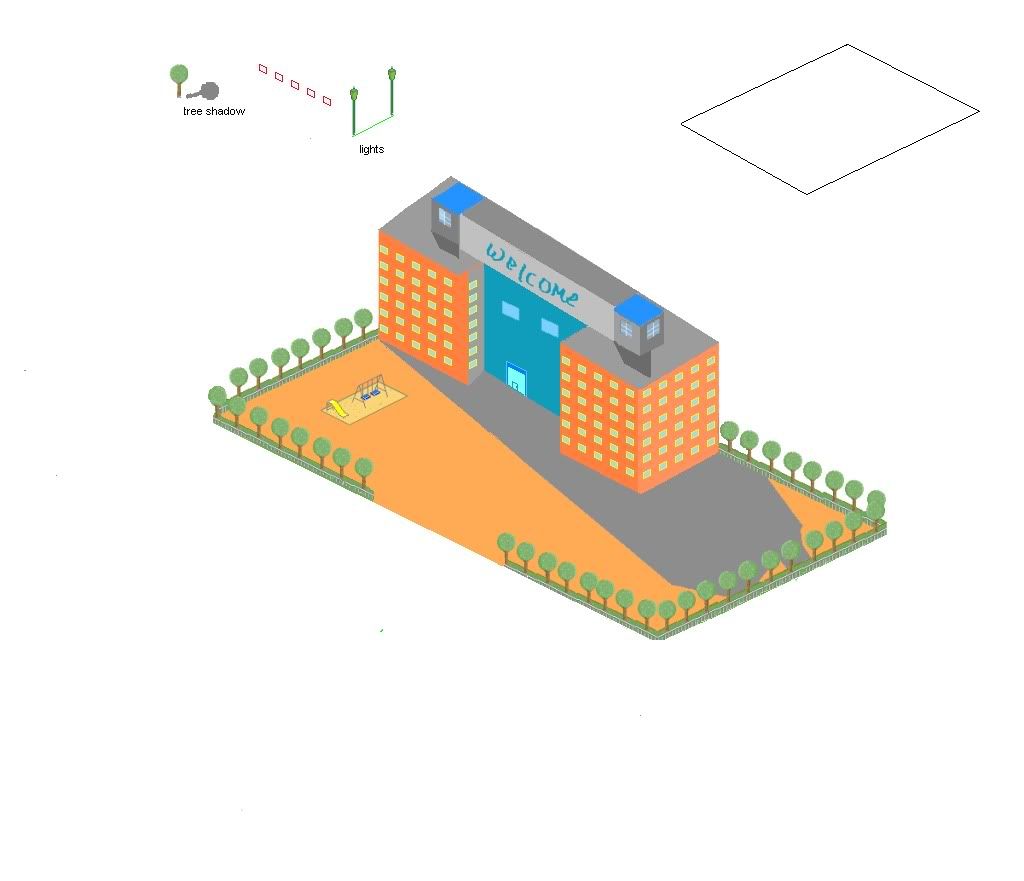 |
|
 IP Logged IP Logged |
|
|
Dr D
Midshipman 
Joined: 14 August 2015 Online Status: Offline Posts: 94 |
  Posted: 08 June 2009 at 2:39pm Posted: 08 June 2009 at 2:39pm |
|
(Excuse the delayed response, I know you've moved on, but I've been working on my reply/edit for a bit, whilst having some trouble with it.)
You're saving in .JPEG again, that's a big no-no. =[ (Or you're saving in .BMP, in which case photobucket is converting it to .JPEG. Just use PNG, you should be fine. =]) Well, I took some time to demonstrate some more fundamental issues that you have. Allow me to scribble over your picture once more. 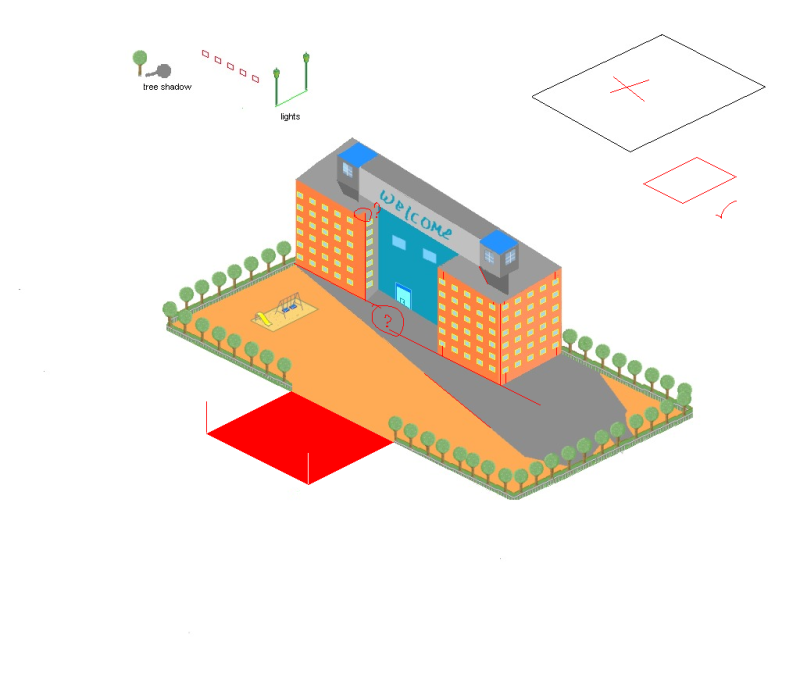 Right now, you have a lot of conflicting angles. They suggest different perspectives, or a lack of a solid perspective, thereof. (Or crappy architecture.) Your shadows still aren't fixed. They're all pointing in a similar direction, but not the same. You can fix this, simply by making sure the casting angles are the same, for your building, check the lines, since they're not organic. Like was mentioned before, your building is skewed. It's not fitting properly into the space. If you visualize it in 3D (which is always a good practice.) It would be jutting out of the park in the corner, although you can't actually see it, but the lines suggest it does. Related, both sections of your building aren't lining up either, and are at slightly different angles. Your windows are a leap of improvement from your first version, but are still not properly aligned. 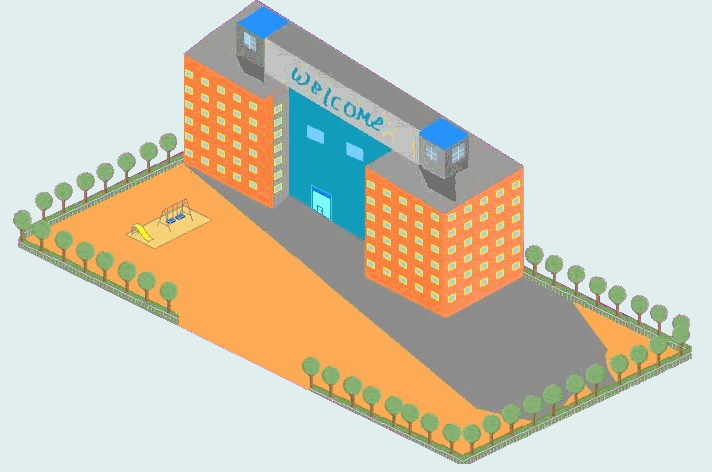 In this edit, I used a proper (to the best of my ability, I've never done iso before) isometric perspective, and after properly constructing I also modified and added a few things that I would think would add a little interest. Such as, a parking lot, rails and border on the roof, walkways, etc. You can use/study this base/edit if you'd like. You can see that everything is aligned. At this point of construction, it's all about the line work, and making sure the angles are correct. I really think you should work on them, make sure you get everything neat and tidy, and that everything is consistent. Before you think about adding any details, or other fundamentals, like shadows. Take each a step at a time, you'll be sure to improve. Your trees are still very flat, by the way. Show some highlights and shadows, and make sure they contrast, so they're visible. Oh and you don't have to succumb to jaggy lines. (Even without jpeggin' your pic!) I would advise you to research Anti-Aliasing. Apply a method like this to your pics, granted you do it in moderation, and they will be sure to be a lot more pleasant.  Long posts ftw. Hope I helped. =] And keep up the good work, looking forward to seeing you improve. Edited by Dr D - 08 June 2009 at 5:51pm |
|
 IP Logged IP Logged |
|
|
wenruto
Commander 
Joined: 19 January 2021 Location: United States Online Status: Offline Posts: 115 |
  Posted: 08 June 2009 at 5:26pm Posted: 08 June 2009 at 5:26pm |
|
wow so i need to do a lot of work on that piece
your piece looks a lot better than mine and thnx it really helped i need to go to work on that, and since i am having trouble with that shadow i think i wont need it. too hard for a beginner Edited by wenruto - 08 June 2009 at 5:59pm |
|
 IP Logged IP Logged |
|
|
nomadic_cupcake
Midshipman 
Joined: 05 December 2008 Location: United States Online Status: Offline Posts: 55 |
  Posted: 08 June 2009 at 6:40pm Posted: 08 June 2009 at 6:40pm |
|
@ Dr. D: haha. thanks too. you taught me something. :) You should add shadows almost last so that you don't miss something you added later.
|
|
 IP Logged IP Logged |
|
|
Dr D
Midshipman 
Joined: 14 August 2015 Online Status: Offline Posts: 94 |
  Posted: 08 June 2009 at 7:28pm Posted: 08 June 2009 at 7:28pm |
|
Glad I could help.
Once you begin shading, of course you're going to have to account for natural darker areas, and drop shadows, too. But you can hold off on adding them until you have everything else right. We can help you make that decision if you keep showing your progress. If you aren't sure of something, just ask, before you do anything. |
|
 IP Logged IP Logged |
|
|
smk
Commander 
Joined: 22 February 2009 Online Status: Offline Posts: 150 |
  Posted: 09 June 2009 at 4:07am Posted: 09 June 2009 at 4:07am |
|
Nice explanation Dr D :)!
|
|
 IP Logged IP Logged |
|
|
tripnfelt
Commander 
Joined: 12 August 2008 Online Status: Offline Posts: 51 |
  Posted: 09 June 2009 at 10:12am Posted: 09 June 2009 at 10:12am |
|
what a useful edit.
|
|
 IP Logged IP Logged |
|
|
wenruto
Commander 
Joined: 19 January 2021 Location: United States Online Status: Offline Posts: 115 |
  Posted: 09 June 2009 at 12:27pm Posted: 09 June 2009 at 12:27pm |
|
do i only have to work on the shadows or the building?

|
|
 IP Logged IP Logged |
|
|
smk
Commander 
Joined: 22 February 2009 Online Status: Offline Posts: 150 |
  Posted: 09 June 2009 at 1:05pm Posted: 09 June 2009 at 1:05pm |
|
Sorry to say, but mostly everything. As Dr D explained, if the base lines are not right, it affects the whole piece, so you'll mostly need to start over :/
Don't throw your idea to waste though, you can make the exact same building, but just make it with better lines/perspective. But you definitely should (mostly) start from scratch. |
|
 IP Logged IP Logged |
|
|
wenruto
Commander 
Joined: 19 January 2021 Location: United States Online Status: Offline Posts: 115 |
  Posted: 09 June 2009 at 3:02pm Posted: 09 June 2009 at 3:02pm |
|
since it came to this i have started to make a new one
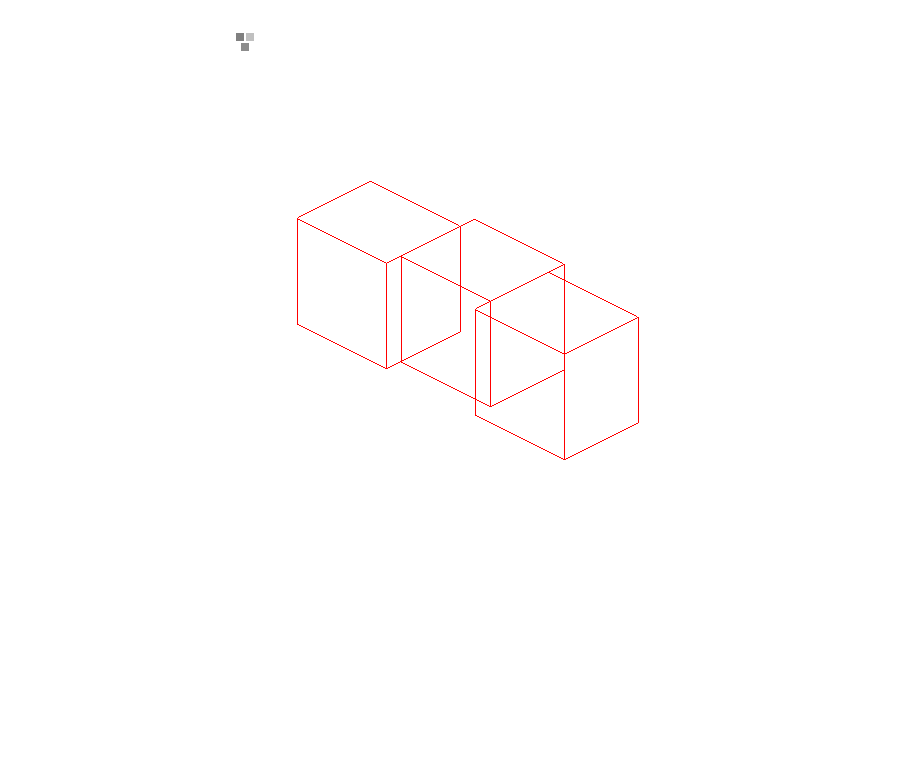 |
|
 IP Logged IP Logged |
|
|
Pumpkinbot
Commander 
Joined: 05 May 2009 Online Status: Offline Posts: 202 |
  Posted: 09 June 2009 at 4:04pm Posted: 09 June 2009 at 4:04pm |
|
That looks a lot better. :) Keep it up!
|
|
 IP Logged IP Logged |
|
|
smk
Commander 
Joined: 22 February 2009 Online Status: Offline Posts: 150 |
  Posted: 10 June 2009 at 12:41am Posted: 10 June 2009 at 12:41am |
|
A lot better, keep it coming.
The door at the lower center could though be nearer to the middle, unless you want it the way it is, that's fine. Also the doors on the roof could perhaps be a tad lower. |
|
 IP Logged IP Logged |
|
|
Hapiel
Rear Admiral 
Joined: 30 June 2023 Online Status: Offline Posts: 3266 |
  Posted: 10 June 2009 at 7:46am Posted: 10 June 2009 at 7:46am |
|
Some quick notes: Those black blocks on top, their top lines are the same as the top lines of the building. This often does not look very nice, and is easy to avoid. Also, you can place the windows exactly in the middle of your building, I made an example on how to do that. Have a look!
 |
|
 IP Logged IP Logged |
|
|
wenruto
Commander 
Joined: 19 January 2021 Location: United States Online Status: Offline Posts: 115 |
  Posted: 10 June 2009 at 2:29pm Posted: 10 June 2009 at 2:29pm |
|
ok did what you said and i came up with that and the thing in the top is some kind of animated billboard electric that i am trying to make that
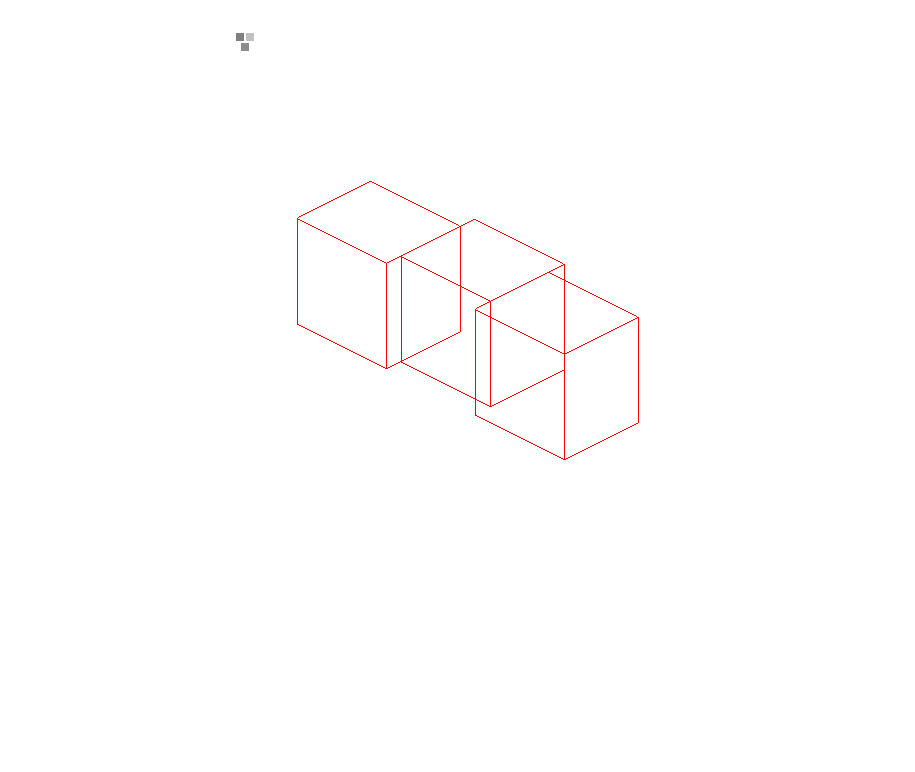 |
|
 IP Logged IP Logged |
|
|
Hapiel
Rear Admiral 
Joined: 30 June 2023 Online Status: Offline Posts: 3266 |
  Posted: 10 June 2009 at 3:12pm Posted: 10 June 2009 at 3:12pm |
|
Please do post a still image next time. Now work on your lines. Noone likes red lines. In the worst case make 'm black, but I am sure you can think of something better than black!
|
|
 IP Logged IP Logged |
|
|
wenruto
Commander 
Joined: 19 January 2021 Location: United States Online Status: Offline Posts: 115 |
  Posted: 10 June 2009 at 3:43pm Posted: 10 June 2009 at 3:43pm |
|
sorry about that
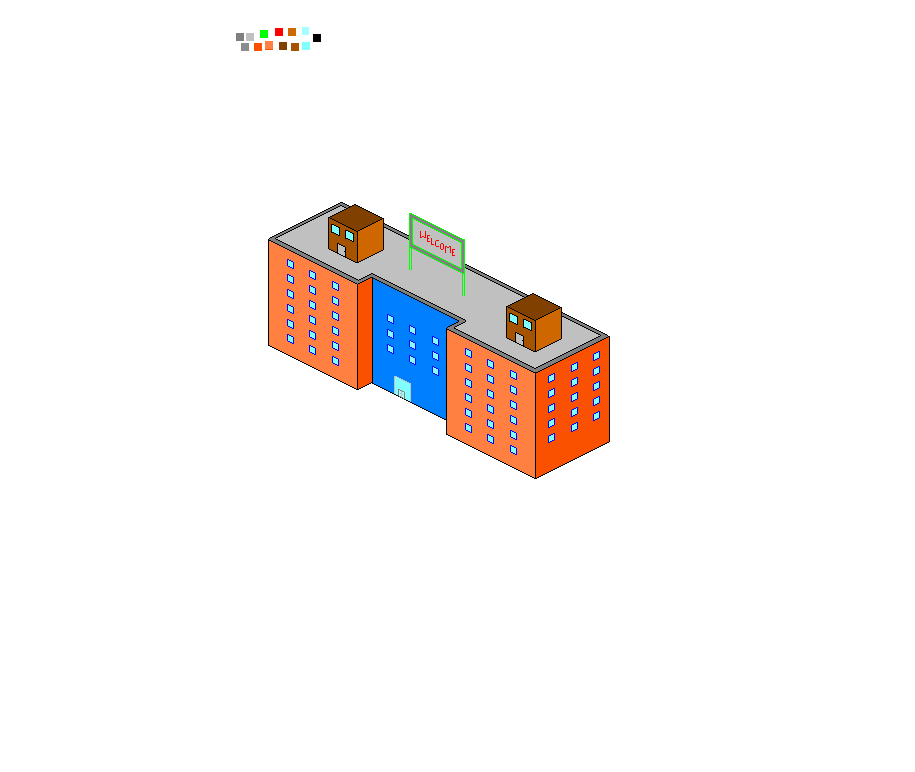 |
|
 IP Logged IP Logged |
|
|
Dr D
Midshipman 
Joined: 14 August 2015 Online Status: Offline Posts: 94 |
  Posted: 10 June 2009 at 3:55pm Posted: 10 June 2009 at 3:55pm |
|
Oh, and decrease your canvas size so the posts don't become massive. (Although most of them already are.)
|
|
 IP Logged IP Logged |
|
|
Igthorn
Midshipman 
Joined: 01 October 2008 Online Status: Offline Posts: 49 |
  Posted: 12 June 2009 at 3:09am Posted: 12 June 2009 at 3:09am |
|
This could be turned into a useful tutorial - I am enjoying it and I've already learned some new things. Keep it up please.
|
|
 IP Logged IP Logged |
|
|
wenruto
Commander 
Joined: 19 January 2021 Location: United States Online Status: Offline Posts: 115 |
  Posted: 12 June 2009 at 10:17am Posted: 12 June 2009 at 10:17am |
|
i worked on it yesterday and i am on this
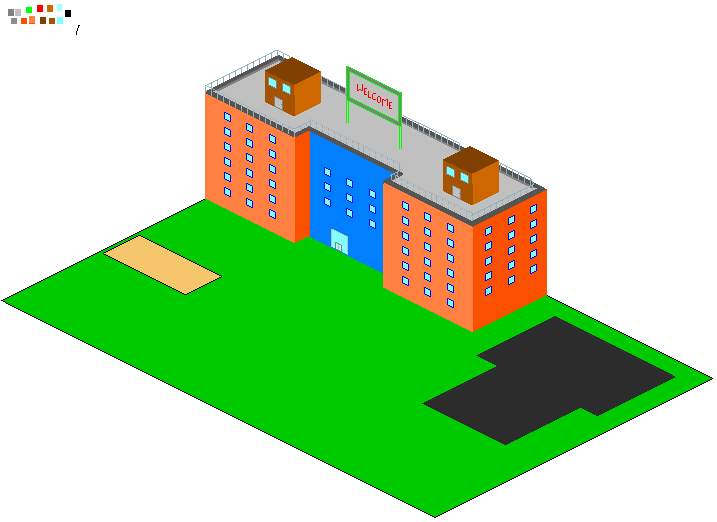 |
|
 IP Logged IP Logged |
|
|
Tentenn
Seaman 
Joined: 11 December 2005 Location: Netherlands Online Status: Offline Posts: 38 |
  Posted: 12 June 2009 at 12:01pm Posted: 12 June 2009 at 12:01pm |
|
The first thing I notice is the rail on the roof. It is on the left side different placed than on the right side, but maybe you did that intentionally.?
|
|
 IP Logged IP Logged |
|
|
monotov
Midshipman 
Joined: 29 April 2009 Location: United States Online Status: Offline Posts: 68 |
  Posted: 12 June 2009 at 1:00pm Posted: 12 June 2009 at 1:00pm |
|
Originally posted by Tentenn The first thing I notice is the rail on the roof. It is on the left side different placed than on the right side, but maybe you did that intentionally.? Perhaps a subliminal message? |
|
 IP Logged IP Logged |
|
|
wenruto
Commander 
Joined: 19 January 2021 Location: United States Online Status: Offline Posts: 115 |
  Posted: 12 June 2009 at 1:50pm Posted: 12 June 2009 at 1:50pm |
|
other than that?
|
|
 IP Logged IP Logged |
|
|
cure
Commander 
Joined: 23 March 2022 Online Status: Offline Posts: 2859 |
  Posted: 13 June 2009 at 12:59pm Posted: 13 June 2009 at 12:59pm |
|
i assume the colors are stand-ins, pretty garish if not. the "welcome" on the sign isn't in iso, front door isn't centered. personally i'd just remove the sign on the roof altogether, i don't think it's adding to the piece.
not much else to say as it's just brightly colored boxes right now. once details, textures, and other objects are added it'll be easier to crit. |
|
 IP Logged IP Logged |
|
|
wenruto
Commander 
Joined: 19 January 2021 Location: United States Online Status: Offline Posts: 115 |
  Posted: 20 June 2009 at 2:36pm Posted: 20 June 2009 at 2:36pm |
|
i know i took some time with that but i came up with that for now because i am working on other pieces
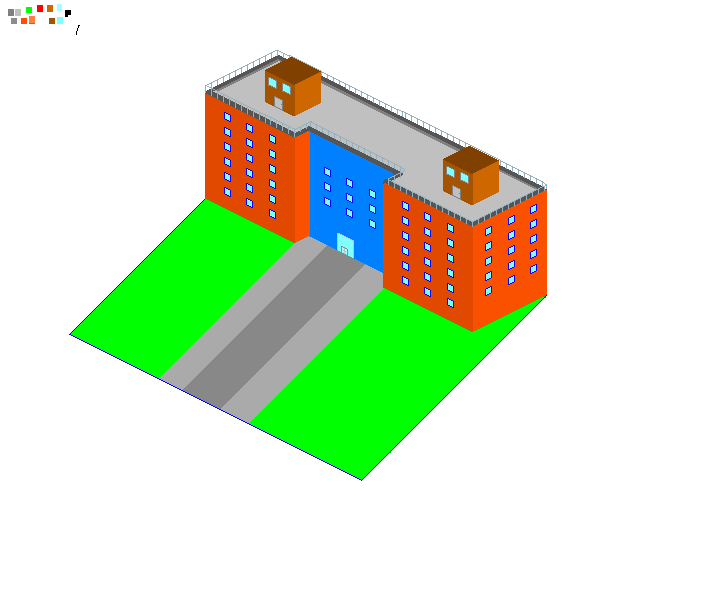 |
|
 IP Logged IP Logged |
|
|
FrostedMayhem
Seaman 
Joined: 24 April 2009 Location: United Kingdom Online Status: Offline Posts: 19 |
  Posted: 21 June 2009 at 4:32am Posted: 21 June 2009 at 4:32am |
|
Try putting the grass and road in perspective with the rest of the building, as at moment it looks like it is situated on a slope and it looks kinda weird. Unless that is what you intended...
EDIT: You had it in perspective a couple of posts back, so I guess you did intend for it to be on a slope. My bad. Edited by FrostedMayhem - 21 June 2009 at 4:33am |
|
 IP Logged IP Logged |
|
|
cure
Commander 
Joined: 23 March 2022 Online Status: Offline Posts: 2859 |
  Posted: 21 June 2009 at 5:16am Posted: 21 June 2009 at 5:16am |
|
what's with this newest image? it went straight downhill, the perspective isn't even right. i'd recommend you focus on one project right now.
|
|
 IP Logged IP Logged |
|
|
wenruto
Commander 
Joined: 19 January 2021 Location: United States Online Status: Offline Posts: 115 |
  Posted: 23 June 2009 at 5:49pm Posted: 23 June 2009 at 5:49pm |
|
i took away that line and i fix some problems that i had before
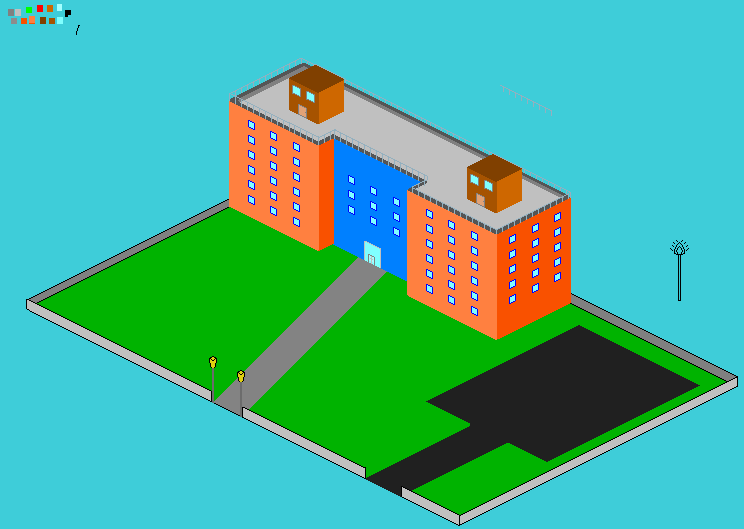 |
|
 IP Logged IP Logged |
|
|
AngelOTG
Commander 
Joined: 28 February 2009 Online Status: Offline Posts: 258 |
  Posted: 23 June 2009 at 6:36pm Posted: 23 June 2009 at 6:36pm |
|
The railing on the roof goes off it's usual track in one spot (the corner just to the left of the box on the roof on the right).
|
|
 IP Logged IP Logged |
|
|
wenruto
Commander 
Joined: 19 January 2021 Location: United States Online Status: Offline Posts: 115 |
  Posted: 30 June 2009 at 3:38pm Posted: 30 June 2009 at 3:38pm |
|
is there anything I could fix because i think i am done and ready to post it
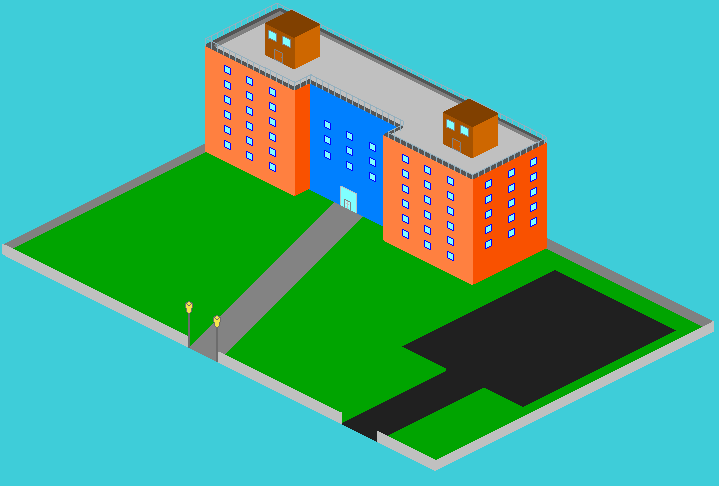 |
|
 IP Logged IP Logged |
|
|
AngelOTG
Commander 
Joined: 28 February 2009 Online Status: Offline Posts: 258 |
  Posted: 30 June 2009 at 4:54pm Posted: 30 June 2009 at 4:54pm |
|
There are many things to fix:
THE RAILING IS NOT CONSISTENT. Sorry, but you've been ignoring that point and it should really be fixed. D: I'd also suggest dropping the saturation on everything. The black and grays are the only tones that don't blind me. :P Also:
|
|
 IP Logged IP Logged |
|
|
wenruto
Commander 
Joined: 19 January 2021 Location: United States Online Status: Offline Posts: 115 |
  Posted: 30 June 2009 at 6:50pm Posted: 30 June 2009 at 6:50pm |
|
thanks a lot Angel of the Great i am going to those
Edited by wenruto - 30 June 2009 at 6:50pm |
|
 IP Logged IP Logged |
|
|
Dr D
Midshipman 
Joined: 14 August 2015 Online Status: Offline Posts: 94 |
  Posted: 30 June 2009 at 8:59pm Posted: 30 June 2009 at 8:59pm |
|
You could do so much more, you've come a long way since your first version, and I'm proud of you, but you have a long way to go and a lot to learn.
Currently, it looks more like a flat-shaded construction for a piece, than a piece that is even close to being finished itself. You need detail on everything. You don't have to make it realistic, if you don't want to, but even simplistic styles have a decent amount of detail. In fact, I'd say it's the unique rendering of the important details in simplistic styles that makes them work. Like Angel said, you should probably try out adding some textures (first) and shadows (after) to the piece. Don't worry if you do horrible, we'll help you along. Just keep in mind your lightsource (choose one if you haven't already) and shade accordingly. I think you should try to apply some texture/detail to pretty much everything, give the cement/asphalt some cracks, show some of the roughness, perhaps, the erosion that has taken place. Maybe you want to add markings to show where to drive/park/walk, and curbs. Show some of the wear and tear on the building, as well. Again, cracks and stains work wonders. But you could also decorate it, pipes running down the sides of the wall. Perhaps you need to change the design to a little bit more something intricate, if you feel you are ready enough for that. Most buildings, such as schools are a little more than perfect boxes attached to each other, just look up some references if you need refreshing. And everything else, a lot of greenery actually never hurt anyone, make some trees, flowers, and bushes, etc. to decorate the outside of the school. Some parked cars, and students walking/conversing/doing whatever. Make the scene come to life. You could also try out some of that AA I was telling you about (once you're done doing everything else.) |
|
 IP Logged IP Logged |
|
|
wenruto
Commander 
Joined: 19 January 2021 Location: United States Online Status: Offline Posts: 115 |
  Posted: 01 July 2009 at 3:05pm Posted: 01 July 2009 at 3:05pm |
|
Thank you
I was working on it this morning and i still need other objects to create like a ceiling glass to put on top of the building to replace the boxes i have texture to add for the grass and other stuff, and the green thing in the wall is some kind of plant running on the wall here's the work 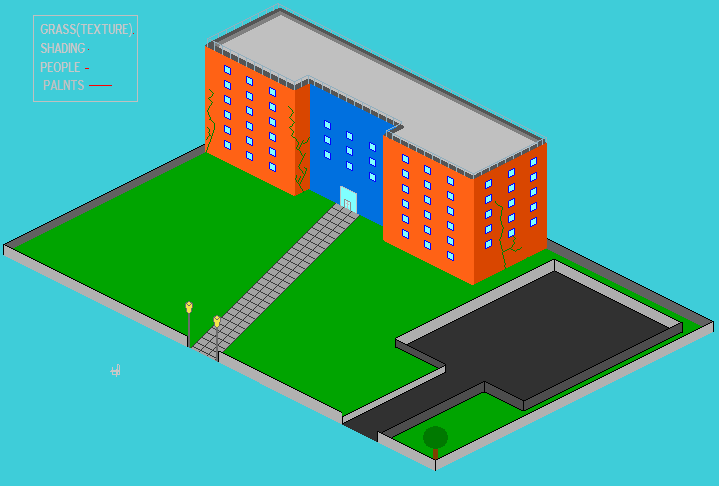 |
|
 IP Logged IP Logged |
|
|
wenruto
Commander 
Joined: 19 January 2021 Location: United States Online Status: Offline Posts: 115 |
  Posted: 05 July 2009 at 1:03pm Posted: 05 July 2009 at 1:03pm |
|
I edit it and i don't know if the grass is ok the way i did it, if not show me how plz
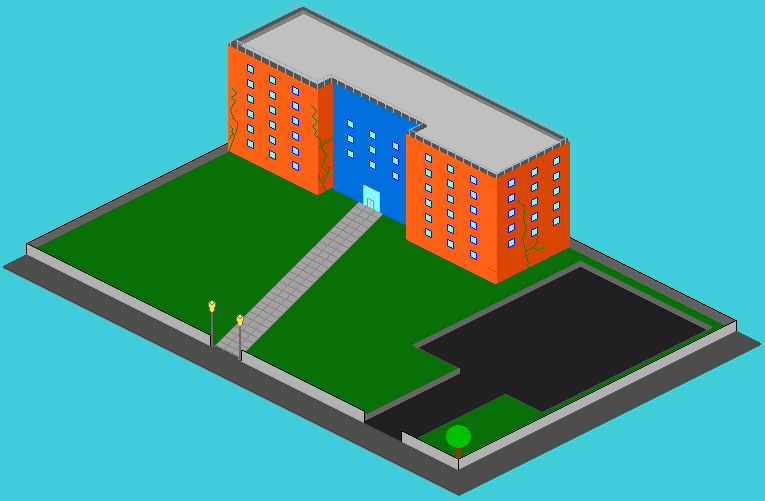 |
|
 IP Logged IP Logged |
|
|
wenruto
Commander 
Joined: 19 January 2021 Location: United States Online Status: Offline Posts: 115 |
  Posted: 13 July 2009 at 12:31pm Posted: 13 July 2009 at 12:31pm |
|
I added some people and bushes ( Are the bushes correct like they are ?)
And do you usually need to have shadows to pixel art and can mine stay with out shadows ? because i am really bad at adding shadows here's my work plz help me 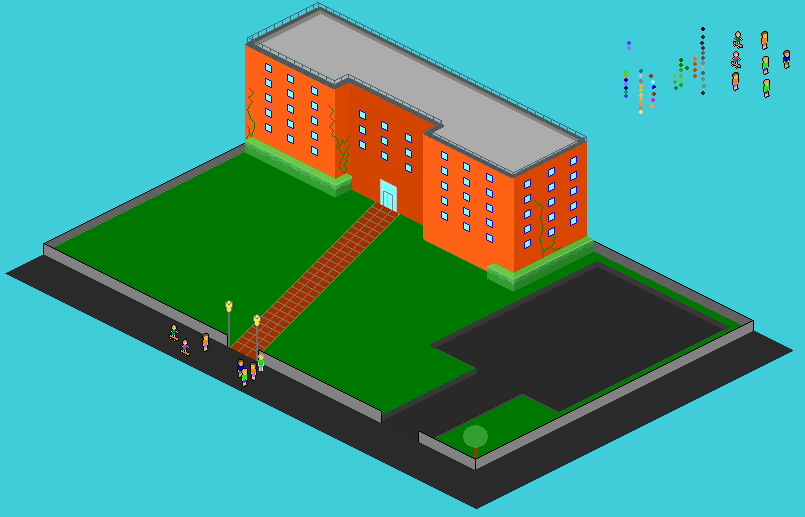 |
|
 IP Logged IP Logged |
|
| Page of 2 Next >> |
  |
||
Forum Jump |
You cannot post new topics in this forum You cannot reply to topics in this forum You cannot delete your posts in this forum You cannot edit your posts in this forum You cannot create polls in this forum You cannot vote in polls in this forum |
|