| Active TopicsSearchRegisterLogin |
| Collaborations/Challenges | |
| |
  |
| Page of 2 Next >> |
| Author | Message |
|
jalonso
Admiral 
Joined: 29 November 2022 Online Status: Offline Posts: 13537 |
 Topic: 20 Color Comp Topic: 20 Color CompPosted: 23 November 2011 at 12:43pm |
|
This comp is open to everyone and is quite simple. Submit your ultimate 20 color unique + original color palette.
These palettes are not to be considered art so no adding to your galleries. The winning palette will be used on PJs latest collab project so if you make a palette you acknowledge that it will be used by others for the purpose of this project and credit may not be posted by participants if they submit their project piece to their gallery but you will get overall credit for it. *Its best to assume that other's may use your palette so by entering you are giving permission to all. Win a spiffy trophy + points which are rare and will look great in your profile. *only 1 honorable mention will be given for this contest but its the best looking one so trying to get that one is a mini-goal on its own Judging will be held by your PJ Mods - Pie, cure, Hatch, ska, Jeremy, Reo, Delicious and jal along with some select PJ members. (You may comment on your fave palettes and sway the vote). Winning palettes will be picked on the basis of how it would work on the project theme, which will be kept a mystery for this contest to participants. A unique + original palette is the goal but a well balanced palette is important too. Use this template for your submission. You must name the HEX values and NO black - 000000 or white - FFFFFF  Post your entry on this thread!!! Comp closes Friday, December 2, 2011. (CLOSED) Submissions --- Edited by jalonso - 02 December 2011 at 10:01pm |
|
|
|
|
 IP Logged IP Logged |
|
|
jalonso
Admiral 
Joined: 29 November 2022 Online Status: Offline Posts: 13537 |
 Posted: 23 November 2011 at 3:43pm Posted: 23 November 2011 at 3:43pm |
|
Submissions
 KittenMaster
KittenMaster KittenMaster II
KittenMaster II Jinn Jinn codewarrior I (edit)
codewarrior I (edit) Levaunt Levaunt Juniorps
Juniorps antymattar
antymattar Losm
Losm TropicalSnowcone TropicalSnowcone
 Pandora'sSecret
I
Pandora'sSecret
I a3um
I a3um
I codewarrior
II codewarrior
II codewarrior
III
codewarrior
III mdog95
mdog95
 Dennis
I
Dennis
I bem bem
 Pandora'sSecret
II (edit)
Pandora'sSecret
II (edit)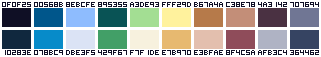 tanuki
tanuki
 Meatermen
Meatermen
 dpixel dpixel
 a3um II
a3um II Christoballs (edit III) Christoballs (edit III) shampoop
I shampoop
I Dennis
II
Dennis
II Nyno Nyno
 eghost
eghost
 Super17
I Super17
I Super17
II Super17
II a3um III
a3um III Frost Butt
(edit)
Frost Butt
(edit) Dennis
III
Dennis
III shampoop
II
shampoop
II thetallwalker thetallwalker
Edited by jalonso - 02 December 2011 at 10:01pm |
|
|
|
|
 IP Logged IP Logged |
|
|
KittenMaster
Midshipman 
Joined: 23 November 2015 Online Status: Offline Posts: 83 |
 Posted: 23 November 2011 at 5:06pm Posted: 23 November 2011 at 5:06pm |
|
First.

EDIT inb4Jinn 
^ I actually tested that one and it should work well enough. Edited by KittenMaster - 23 November 2011 at 8:55pm |
|
 IP Logged IP Logged |
|
|
Jinn
Rear Admiral 
Joined: 15 June 2021 Online Status: Offline Posts: 191 |
 Posted: 23 November 2011 at 5:18pm Posted: 23 November 2011 at 5:18pm |
 I dont know how to make those awesome palette charts that DawnBringer does, but I did a few tests color reducting some images using this palette, and I think it can work really well :)  Edited by Jinn - 23 November 2011 at 5:38pm |
|
 IP Logged IP Logged |
|
|
antymattar
Midshipman 
Joined: 26 February 2010 Online Status: Offline Posts: 51 |
 Posted: 23 November 2011 at 5:45pm Posted: 23 November 2011 at 5:45pm |
|
I did a pallet and I drew some tests too.I'm having a hard time putting the numbers in place. I went for a colorful yet a bit soft style:

|
|
 IP Logged IP Logged |
|
|
codewarrior
Midshipman 
Joined: 22 February 2021 Online Status: Offline Posts: 50 |
 Posted: 23 November 2011 at 6:11pm Posted: 23 November 2011 at 6:11pm |
|
@ antimatter:
here f.x if you dont wonna pixel them all in by hand. (04B-03B / second font from top) fits on 8 pt. just change to big letters. Dunno if theres a better fitting one for these templates, works for me =) Bitmap Fonts Edited by codewarrior - 23 November 2011 at 6:11pm |
|
 IP Logged IP Logged |
|
|
codewarrior
Midshipman 
Joined: 22 February 2021 Online Status: Offline Posts: 50 |
 Posted: 23 November 2011 at 6:38pm Posted: 23 November 2011 at 6:38pm |
|
here is mine.
Based on a ramp with some of my most liked colors from my regular artwork. (obviously i'm digging beige, or grey tones, this one contains a wide ramp of beige to brown) 
They fade into the dark brown over to dark red. And contain a grey to neutralize. 
Did a Colorspace Test. They lack of a really bright highlight color but i hope they can still offer depth and light. 
Quick test:  hmmm.. need more contrast.. back to work i guess :) hmmm.. need more contrast.. back to work i guess :)
Edited by codewarrior - 23 November 2011 at 9:44pm |
|
 IP Logged IP Logged |
|
|
Levaunt
Seaman 
Joined: 10 July 2020 Online Status: Offline Posts: 31 |
 Posted: 23 November 2011 at 7:31pm Posted: 23 November 2011 at 7:31pm |
|
This is my first time making a palette, so I hope it is original + unique (or even good at all). I went with a lot of purples, and a possibly daring range of saturation and values.
 No examples right now, I'll try and whip something up though. |
|
 IP Logged IP Logged |
|
|
Juniorps
Midshipman 
Joined: 06 December 2010 Online Status: Offline Posts: 91 |
 Posted: 24 November 2011 at 5:40am Posted: 24 November 2011 at 5:40am |

No time to make examples, busy day perhaps later I will. |
|
 IP Logged IP Logged |
|
|
antymattar
Midshipman 
Joined: 26 February 2010 Online Status: Offline Posts: 51 |
 Posted: 24 November 2011 at 6:57am Posted: 24 November 2011 at 6:57am |

Finally, Done. Also, I changed a few of the colors. Im tired of bland gray even colors. I want something... SPECTACULAR! :p |
|
 IP Logged IP Logged |
|
|
Losm
Seaman 
Joined: 10 January 2024 Online Status: Offline Posts: 20 |
 Posted: 24 November 2011 at 8:11am Posted: 24 November 2011 at 8:11am |

I lurv muted tones. I might work on it a bit more but I might as well post it before I get disinterested. EDIT: @Codewarrior Mind if I try your palette out? It looks very nature-y. :D Edited by Losm - 24 November 2011 at 8:12am |
|
 IP Logged IP Logged |
|
|
MrBeast
Midshipman 
Joined: 08 March 2022 Online Status: Offline Posts: 17 |
 Posted: 24 November 2011 at 9:12am Posted: 24 November 2011 at 9:12am |
|
Somewhat monochromish general purpose palette.
Edited by MrBeast - 24 November 2011 at 10:27am |
|
 IP Logged IP Logged |
|
|
TropicalSnowcone
Midshipman 
Joined: 29 May 2021 Online Status: Offline Posts: 29 |
 Posted: 24 November 2011 at 10:02am Posted: 24 November 2011 at 10:02am |
|
I really like the palettes posted so far. They are amazing. This is my palette entry. I've never really had a preset palette but I took this opportunity to create one that I believe has some range. I'll post example if time permits.
 |
|
 IP Logged IP Logged |
|
|
codewarrior
Midshipman 
Joined: 22 February 2021 Online Status: Offline Posts: 50 |
 Posted: 24 November 2011 at 10:15am Posted: 24 November 2011 at 10:15am |
|
Edit:

Tests: 
Edited by codewarrior - 24 November 2011 at 10:33am |
|
 IP Logged IP Logged |
|
|
codewarrior
Midshipman 
Joined: 22 February 2021 Online Status: Offline Posts: 50 |
 Posted: 24 November 2011 at 10:23am Posted: 24 November 2011 at 10:23am |
|
@ Losm:
no, i dont mind at all =) feel free to use it, thats what we made em for. Would love to see it :) (theres an update now, would be interesting if you feel one of them being better) Edited by codewarrior - 24 November 2011 at 10:46am |
|
 IP Logged IP Logged |
|
|
TropicalSnowcone
Midshipman 
Joined: 29 May 2021 Online Status: Offline Posts: 29 |
 Posted: 24 November 2011 at 1:04pm Posted: 24 November 2011 at 1:04pm |
|
My entry does not appear in the judging post. Thank you.
|
|
 IP Logged IP Logged |
|
|
Pandora'sSecret
Midshipman 
Joined: 05 February 2017 Online Status: Offline Posts: 80 |
 Posted: 24 November 2011 at 2:59pm Posted: 24 November 2011 at 2:59pm |
 same with black bg same with black bg 
Really did my best on this one, perhaps my most balanced palet to date. Lets hope it gets some votes because the honourable mention award would look really good on my profile! ---- How do you all do those color reduction things with your palette? Or those really insightful saturation graphs? Edited by Pandora'sSecret - 24 November 2011 at 3:10pm |
|
 IP Logged IP Logged |
|
|
jalonso
Admiral 
Joined: 29 November 2022 Online Status: Offline Posts: 13537 |
 Posted: 24 November 2011 at 3:18pm Posted: 24 November 2011 at 3:18pm |
|
Some very nice stuff already
@TropicalSnowcone, it takes a little time to add new entries. @ Pandora'sSecret, Everyone has their own way to go about this. A simple way is to get any pixelart you've already made and change the colors to your pallete and see if it works. If your software can handle it take any image from google and outout image with a 20 color limit and then use your palette to test the image. That's what I think Jinn did above. What codewarrior and Dawnbringer do is handled with GraFXwhich is free and excellent software for pixelart. Give it a try. @all, from now on if you see a Mod comment ending with UPDATE and your entry is above it but not added to judging post...then comment to let us know. UPDATE! |
|
|
|
|
 IP Logged IP Logged |
|
|
[thUg]
Seaman 
Joined: 12 November 2021 Online Status: Offline Posts: 22 |
 Posted: 24 November 2011 at 5:09pm Posted: 24 November 2011 at 5:09pm |
|
Ok, this time I won't do 100 one, but I think I'm gonna try something more shinny later, this one for now:
|
|
 IP Logged IP Logged |
|
|
a3um
Commander 
Joined: 25 June 2022 Location: Russian Federation Online Status: Offline Posts: 244 |
 Posted: 24 November 2011 at 6:48pm Posted: 24 November 2011 at 6:48pm |
|
pewpew

|
|
 IP Logged IP Logged |
|
|
codewarrior
Midshipman 
Joined: 22 February 2021 Online Status: Offline Posts: 50 |
 Posted: 24 November 2011 at 11:55pm Posted: 24 November 2011 at 11:55pm |
|
ok, ok.. i obviously had fun doing this.. if its good for anything we'll see =)
here 2 color-tables in "addition" to nr.1. Entry 2: hopefully more universal usable. 

Entry 3: a x.mas-palette. since x-mas is soon to come you never know ^.- (was trying a different method on that one..digging through x-mas images and tried to grab a range of the most appearing colors and fiddle that into a palette) 
and i think now you're safe of further entries of me. Edited by codewarrior - 25 November 2011 at 12:15pm |
|
 IP Logged IP Logged |
|
|
mdog95
Commander 
Joined: 14 December 2017 Online Status: Offline Posts: 150 |
 Posted: 26 November 2011 at 11:14am Posted: 26 November 2011 at 11:14am |

I think this one is pretty good. And how do you get to the palette tests on Grafx2? I can't figure it out to save my life. |
|
 IP Logged IP Logged |
|
|
codewarrior
Midshipman 
Joined: 22 February 2021 Online Status: Offline Posts: 50 |
 Posted: 26 November 2011 at 11:25am Posted: 26 November 2011 at 11:25am |
|
@mdog95:
Simple Instruction for you: Download the scripts for it. Here f.x. Forumpost (dawnbringer) Make sure you got the latest version of the programm. (he mentioned that some of them only work above 2.3 i think) Run the Scripts: either start the main-script directly [see attached readme file, also for placement of the files] or rightclick the brushfactory in GrafX to open available scripts and localize the ones you want to use. Logical: ensure that you open an image only containing the colors of your palette or define a transparency(if you dont want surrounding colors being analysed too. It falsyfies the all-over results, at least for palette-analysis purposes). Reading the Results takes a bit of understanding for colors, hue, sat etc. But since everything is displayed in various ways (cube, color space views, brightness/darkness, closest colors, comparing etc) it should help you to understand when you inspect them. Was actually using other methods before with custom scripts for Photoshop, but that lua-pack for GrafX and the included palettecheck and 3D palette animation is pretty sweet for that purpose too. Hope this answer helped :] Edited by codewarrior - 26 November 2011 at 3:21pm |
|
 IP Logged IP Logged |
|
|
jalonso
Admiral 
Joined: 29 November 2022 Online Status: Offline Posts: 13537 |
 Posted: 26 November 2011 at 4:14pm Posted: 26 November 2011 at 4:14pm |
|
@[thUg], c'mon at least 50 :p
UPDATE! |
|
|
|
|
 IP Logged IP Logged |
|
|
DawnBringer
Commander 
Joined: 11 August 2024 Online Status: Offline Posts: 568 |
 Posted: 26 November 2011 at 5:11pm Posted: 26 November 2011 at 5:11pm |
|
Thanx codewarrior.
A few notes about the Grafx2 scripts/ToolBox: * Some of my scripts are bundled with Grafx2, but you'll have to download the ToolBox. * The scripts in the forum post should work ok, there's a newer version at my profile...but I made a mistake in that one (forgot to put things in a dir called "dawn"). I'll try to make an update soon. * My analysis screen are usually a composition of the results from several scripts (Analyze, Polar Bri-Hue Diagrams, Draw Bri-Hue Diagram). * Here's a WIP Doc for the ToolBox |
|
 IP Logged IP Logged |
|
|
codewarrior
Midshipman 
Joined: 22 February 2021 Online Status: Offline Posts: 50 |
 Posted: 26 November 2011 at 6:02pm Posted: 26 November 2011 at 6:02pm |
|
@ dawnbringer, thanks for the link.
Really digging that toolbox! And yes as far as i gone through them the ones from the forumpost seem to work just fine with GX 2.4 :] Looking forward to the update. Edited by codewarrior - 26 November 2011 at 6:02pm |
|
 IP Logged IP Logged |
|
|
0xDB
Commander 
Joined: 15 March 2025 Online Status: Offline Posts: 209 |
 Posted: 27 November 2011 at 4:52am Posted: 27 November 2011 at 4:52am |

append: numbers and letters are to be interpreted like in a standard seven segment display Edited by Dennis - 27 November 2011 at 4:57am |
|
 IP Logged IP Logged |
|
|
bem
Seaman 
Joined: 20 November 2011 Online Status: Offline Posts: 9 |
 Posted: 27 November 2011 at 10:01am Posted: 27 November 2011 at 10:01am |
 I like the palette, although it does not have a blue color. Her statement took me half a day but I'm happy. Test my palette:  Edited by bem - 27 November 2011 at 12:10pm |
|
 IP Logged IP Logged |
|
|
bem
Seaman 
Joined: 20 November 2011 Online Status: Offline Posts: 9 |
 Posted: 27 November 2011 at 10:18am Posted: 27 November 2011 at 10:18am |
|
Thank You all for Your help :)
Edited by bem - 27 November 2011 at 12:23pm |
|
 IP Logged IP Logged |
|
|
mdog95
Commander 
Joined: 14 December 2017 Online Status: Offline Posts: 150 |
 Posted: 27 November 2011 at 11:50am Posted: 27 November 2011 at 11:50am |
|
Upload the palette to imgur.com.
Edited by mdog95 - 27 November 2011 at 11:52am |
|
 IP Logged IP Logged |
|
|
codewarrior
Midshipman 
Joined: 22 February 2021 Online Status: Offline Posts: 50 |
 Posted: 27 November 2011 at 12:09pm Posted: 27 November 2011 at 12:09pm |
|
@ bem:
Open "my images" on your Imageshack account, and click on the small "i" icon ('share') next to your palette-image. In the popup you will find a field called "forums" Copy the link that starts and ends with: [IMG] http:// XXX[ /IMG] ..then paste it into your post here. :) Edited by codewarrior - 27 November 2011 at 12:23pm |
|
 IP Logged IP Logged |
|
|
Pandora'sSecret
Midshipman 
Joined: 05 February 2017 Online Status: Offline Posts: 80 |
 Posted: 27 November 2011 at 4:47pm Posted: 27 November 2011 at 4:47pm |
|
Okay, so i just figured out that my last palette was not al that good to actually work with.. haha, still like the colors though.
anyways, entry #2. Do you agree that it is much better? workable? Still feels a bit too saturated on some colors. 
Edited by Pandora'sSecret - 28 November 2011 at 7:30am |
|
 IP Logged IP Logged |
|
|
mdog95
Commander 
Joined: 14 December 2017 Online Status: Offline Posts: 150 |
 Posted: 27 November 2011 at 7:52pm Posted: 27 November 2011 at 7:52pm |
|
No, it looks workable. the bright magenta doesn't seem like it would blend well with any of the other colors though.
|
|
 IP Logged IP Logged |
|
|
tanuki
Commander 
Joined: 01 April 2014 Online Status: Offline Posts: 333 |
 Posted: 27 November 2011 at 10:32pm Posted: 27 November 2011 at 10:32pm |
|
It was a little frustrating to decide which colors to include and which to leave out. I think mostly because I want to be as inclusive as I can, but can only have a few representatives from each category of colors, and didn't want a category to have just one color in it. I think I'll make a second palette that's more theme based instead of trying to get as many different colors in as I could.
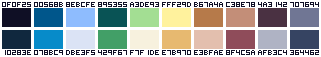
The goal here was to include good representation from as many major categories of color as possible with interconnected ramps. Depending on how you look at it there's 6 blues, 4-5 greens, 2-3 yellows, 3-4 reds/oranges, 5 browns, 6 greys, 1 black, and 2 whites. About 30-32 total using 20 colors. When making this I set it up in a way where I could see every one of the 20 colors touching every other color to check for clashing colors. I was also focusing on taking the ramps as much as possible from near black to near white. 

|
|
 IP Logged IP Logged |
|
|
Pandora'sSecret
Midshipman 
Joined: 05 February 2017 Online Status: Offline Posts: 80 |
 Posted: 28 November 2011 at 7:30am Posted: 28 November 2011 at 7:30am |

tweaked the bright magenta. |
|
 IP Logged IP Logged |
|
|
Gecimen
Admiral 
Joined: 17 October 2021 Online Status: Offline Posts: 3857 |
 Posted: 28 November 2011 at 7:37am Posted: 28 November 2011 at 7:37am |
|
@tanuki; wow looks a lot like my rpg party palette. I like it, seems flexible. but I would saturate the gray ramp with some purple.
@bem; love the taste! Edited by Gecimen - 28 November 2011 at 6:04pm |
|
 IP Logged IP Logged |
|
|
tanuki
Commander 
Joined: 01 April 2014 Online Status: Offline Posts: 333 |
 Posted: 28 November 2011 at 11:29am Posted: 28 November 2011 at 11:29am |
|
I had gone back and forth between a warm tannish grey, this blue grey, and outright purple. The tannish one left the palette as a whole too warm, and the purple was too similar to blue for me to see much difference. Purple is a hard color for me to use. @_@
|
|
 IP Logged IP Logged |
|
|
Meatermen
Seaman 
Joined: 24 July 2018 Online Status: Offline Posts: 7 |
 Posted: 29 November 2011 at 12:09pm Posted: 29 November 2011 at 12:09pm |
|
Here's my piece for the competition with white and with black background. :)


|
|
 IP Logged IP Logged |
|
|
dpixel
Commander 
Joined: 03 February 2015 Online Status: Offline Posts: 564 |
 Posted: 29 November 2011 at 1:47pm Posted: 29 November 2011 at 1:47pm |
|
Let's see if I learned anything in the past few years.
Worked hard at this one:  Samples:   |
|
|
|
|
 IP Logged IP Logged |
|
|
Friend
Commander 
Joined: 01 April 2015 Online Status: Offline Posts: 710 |
 Posted: 29 November 2011 at 7:51pm Posted: 29 November 2011 at 7:51pm |
|
tasty palettes!! I like the more stylistic ones rather than the all purpose ones so far.
Yours is A-M-A-Z-I-N-G dpixel |
|
 IP Logged IP Logged |
|
|
a3um
Commander 
Joined: 25 June 2022 Location: Russian Federation Online Status: Offline Posts: 244 |
 Posted: 29 November 2011 at 11:04pm Posted: 29 November 2011 at 11:04pm |

test123 
|
|
 IP Logged IP Logged |
|
|
jalonso
Admiral 
Joined: 29 November 2022 Online Status: Offline Posts: 13537 |
 Posted: 30 November 2011 at 6:20am Posted: 30 November 2011 at 6:20am |
|
UPDATE!
|
|
|
|
|
 IP Logged IP Logged |
|
|
Christoballs
Rear Admiral 
Joined: 31 January 2023 Online Status: Offline Posts: 182 |
 Posted: 30 November 2011 at 6:36am Posted: 30 November 2011 at 6:36am |
|
Yeah, you can delete my post Jal. :)
I hope I'll have time to make a palette! :D Edited by Christoballs - 30 November 2011 at 6:36am |
|
 IP Logged IP Logged |
|
|
Jinn
Rear Admiral 
Joined: 15 June 2021 Online Status: Offline Posts: 191 |
 Posted: 30 November 2011 at 6:50am Posted: 30 November 2011 at 6:50am |
|
This one looks delicious, a3um ;)
|
|
 IP Logged IP Logged |
|
|
Jackman941
Seaman 
Joined: 29 April 2011 Online Status: Offline Posts: 3 |
 Posted: 30 November 2011 at 7:57am Posted: 30 November 2011 at 7:57am |
|
How are you guys naming your colors?
|
|
 IP Logged IP Logged |
|
|
tanuki
Commander 
Joined: 01 April 2014 Online Status: Offline Posts: 333 |
 Posted: 30 November 2011 at 10:47am Posted: 30 November 2011 at 10:47am |
|
Do you mean the numbers and letters above or below each color? That's the hexadecimal value for them. There's always 6 numbers/letters in hex when it's used for colors. The first two represent the R, or red, channel in RGB, the next two are the green channel, and the last two are blue. It's a way of writing the RGB value of a color using just 6 numbers/letters instead of at least 9, plus punctuation, like this- 123, 234, 132
Here's a handy RGB to Hex converter- LINK If you mean a regular name, I like to call my colors things like "super blue" and "super red" etc. Edited by tanuki - 30 November 2011 at 5:17pm |
|
 IP Logged IP Logged |
|
|
dpixel
Commander 
Joined: 03 February 2015 Online Status: Offline Posts: 564 |
 Posted: 30 November 2011 at 1:52pm Posted: 30 November 2011 at 1:52pm |
|
Great link tanuki!
|
|
|
|
|
 IP Logged IP Logged |
|
|
DawnBringer
Commander 
Joined: 11 August 2024 Online Status: Offline Posts: 568 |
 Posted: 30 November 2011 at 3:56pm Posted: 30 November 2011 at 3:56pm |
|
That was a lot of code...this is all it really takes in JS: hex = (dec).toString(16);
|
|
 IP Logged IP Logged |
|
|
shampoop
Commander 
Joined: 12 January 2015 Online Status: Offline Posts: 202 |
 Posted: 30 November 2011 at 4:58pm Posted: 30 November 2011 at 4:58pm |
|
My votes in no particular order: dpixel & a3um II, thug, codewarrior I, and Losm.
Here is mine. I call it the slightly saturated 20 color HSV palette. 
Edit: I am disqualifying myself, Dawn has already made a similar palette! Mine:  His: His: I'm guessing we used the same technique. Edited by shampoop - 30 November 2011 at 5:45pm |
|
 IP Logged IP Logged |
|
|
Christoballs
Rear Admiral 
Joined: 31 January 2023 Online Status: Offline Posts: 182 |
 Posted: 30 November 2011 at 6:10pm Posted: 30 November 2011 at 6:10pm |
 Here's mine. I was inspired by Monet's haystack paintings. A collage of some conversions I did: http://i.imgur.com/wc0G0.png Edited by Christoballs - 30 November 2011 at 7:05pm |
|
 IP Logged IP Logged |
|
| Page of 2 Next >> |
  |
||
Forum Jump |
You cannot post new topics in this forum You cannot reply to topics in this forum You cannot delete your posts in this forum You cannot edit your posts in this forum You cannot create polls in this forum You cannot vote in polls in this forum |
|